Description
Adaptive Images
Resizes and optimizes images delivered to mobile devices, in a transparent way, so that the total download time is dramatically reduced. It works as a filter between your WordPress website and the devices and seves smaller images to them.
Note that this is not a CSS nor a responsive images solution. It does not affect your themes layout and style. It simply sends smaller images to the devices without them noticing it!
Fundamental goals
- Reduce the total download time of a web page in mobile devices dramatically.
- Work transparantly and unobtrusively by being independant of your theme layout and style.
- Be agnostic of the yet not-standardised
pictureelement or HTML the imgsrcsetattribute.
Side benefits
- Respects search engines and sends them the orginal version of each image.
- If it does not recognise a device size it falls back to the original image size.
- It is lightweight, because it does not need to load the whole WordPress environment every time it server an image request.
Supported formats
- JPEG
- PNG
- GIF (not animated)
NOT Supported formats
- WEBP
- GIF (animated)
CDN/Varnish/Nginx/external caching services
Since version 0.6.0 CDN/Varnish/external caching service support has been added as an option, in an experimental mode. This means: i) it is not thorougly tested yet ii) however, it works in almost all test cases so far iii) it bears no dangers to your installation iv) it adds a special url parameter to your image urls, so it is slightly obtrusive.
- Tested with MaxCDN, Varnish and Nginx up to now.
- Cannot handle CSS background images in this mode (yet).
Cannot work, not even in experimental mode, with CDNs which use a different subdomain for images, because these setups completely bypass WordPress when delivering images. Feel free to ask for details on this in the support forum.
Default breakpoints
- 1024px wide screens
- 640px wide screens
- 480px wide screens
Since version 0.5.0 and upwards it is configurable whether the plugin should take into account the landscape or the portrait orientation of each device. HiDPI (high device pixel density or retina) screens are supported too.
How to test
The esiest way to test is with your browser's device emulation mode (Responsive Design Mode) in it' Developer Tools. You can check this out this video https://www.youtube.com/watch?v=hCAC1XUUOvw/ as an example.
- Test with a tool like Webpagetest http://www.webpagetest.org/. Make sure you set the “Emulate Mobile Browser” setting in the “Advanced Settings” > “Chrome” tab.
- Test with an actual mobile device, a smartphone or tablet. Watch your website load in a snap.
- Check the
/wp-contents/cachedirectory to see the/adaptive-imagesdirectory and its contents. This is where the resized images are kept and cached by default. - View an image straight from a browser and add a "?debug=true" at the end of the url like this "http://www.website.com/wp-content/uploads/2015/01/image.jpg?debug=true". This verifies that the plugin is working and should print useful debug information. If you keep seeing your image, then the plugin is not working as expected and the cause is probably a failure to update the .htaccess file properly.
- Add a "?debug=original" at the end of the url of an image and you will see the orginal version of the image even when a smaller version of it should have been shown.
Incompatibilities and issues
-
The plugin supports Nginx, if it is used as the main server, not as a caching server, but the server’s configuration file must be manually configured like this:
location / {
rewrite \.(?:jpe?g|gif|png)$ /wp-content/plugins/adaptive-images/adaptive-images-script.php;
} -
Windows IIS is not supported, but could be manually configured. Any IIS experts are welcome to contribute.
- Cannot work, not even in experimental mode, with CDNs which use a different subdomain for images.
- When using HTTPS/SSL make sure that you update all your website urls and also the urls in your WordPress General
settings page, otherwise the plugin will not be able to locate your images. - WordPress Multisite (Mu) is not supported (some plans for future support are being discussed).
Stuff to keep in mind
- The plugin needs to add a little bit of code to your
.htaccessfile in order to function properly. It removes this code once disabled. If you are not cool with that, then… tough luck! - The plugin does not care whether the device is actually mobile or not. It checks the device screen resolution. If you have set your breakpoints big enough then it should work just as good for desktop devices as well. However, it targets mostly the mobile ones.
- The resized versions of the pictures are kept in a special directory in the
/wp-content/cachedirectory. This causes some storage overhead. It is up to you to judge whether this overhead is a sustainable option in your hosting environment. Usually it is not even remotely compared to the size of your original images directories. - The plugin does not help with (nor hinder) art direction. Simple as that. Art direction https://usecases.responsiveimages.org/#art-direction in responsive images is an entirely different, yet important, problem. This plugin does not tackle with it. But it works in a supplementary way without interfering with other solutions that do. This means that you can combine it with any art direction solution.
Credits
- The plugin was originally based on the WP-Resolutions plugin https://github.com/JorgenHookham/WP-Resolutions/, but since version 0.3.0 it is a complete rewrite!
- Both plugins, WP-Resolutions and this one, have borrowed ideas from the Adaptive Images http://adaptive-images.com/ solution, specially adapted for WordPress.
- Many special thanks to my good friend and colleague Antonis Zachopoulos for the countless times that he provided feedback, ideas and debugging hints.
- Many thanks to @railgunner for the initial idea on the CDN/Varnish/external caching service feature in the plugin support forum. It showed the way that it was indeed possible!
- Thank you AJ at WpFASTER.org for being keen to test the above feature in a real environment.
- Thank you to the guys over at the Pressidium team for helping with debugging the CDN/Varnish/external caching service feature and providing test environments.
- Thank you Andy Gray for helping debugging the weird filesystem path issues in managed hosting environments.
- Thank you @milenoi2016 for helping sort out one of the many cases of WordPress directories setup.
- Thank you @minorgod for the Windows path fix.
- Thank you Mark Gruffer for the global request variable exposure hint.
- Thank you @timholz for the SameSite cookie hint.
- Thank you @blackcapdesign for spotting the regular expression issue in version 0.6.70 and helping debug it.
- Lastly, a million thanks to all of you who provided useful feedback in the early versions of the plugin, where the inevitable glitches, due to server environment variations, were more than a few.
Please, do let us know how the plugin works (or doesn’t work) for you. We love comments and creative feedback!
Screenshots

Plugin settings page in the admin area. 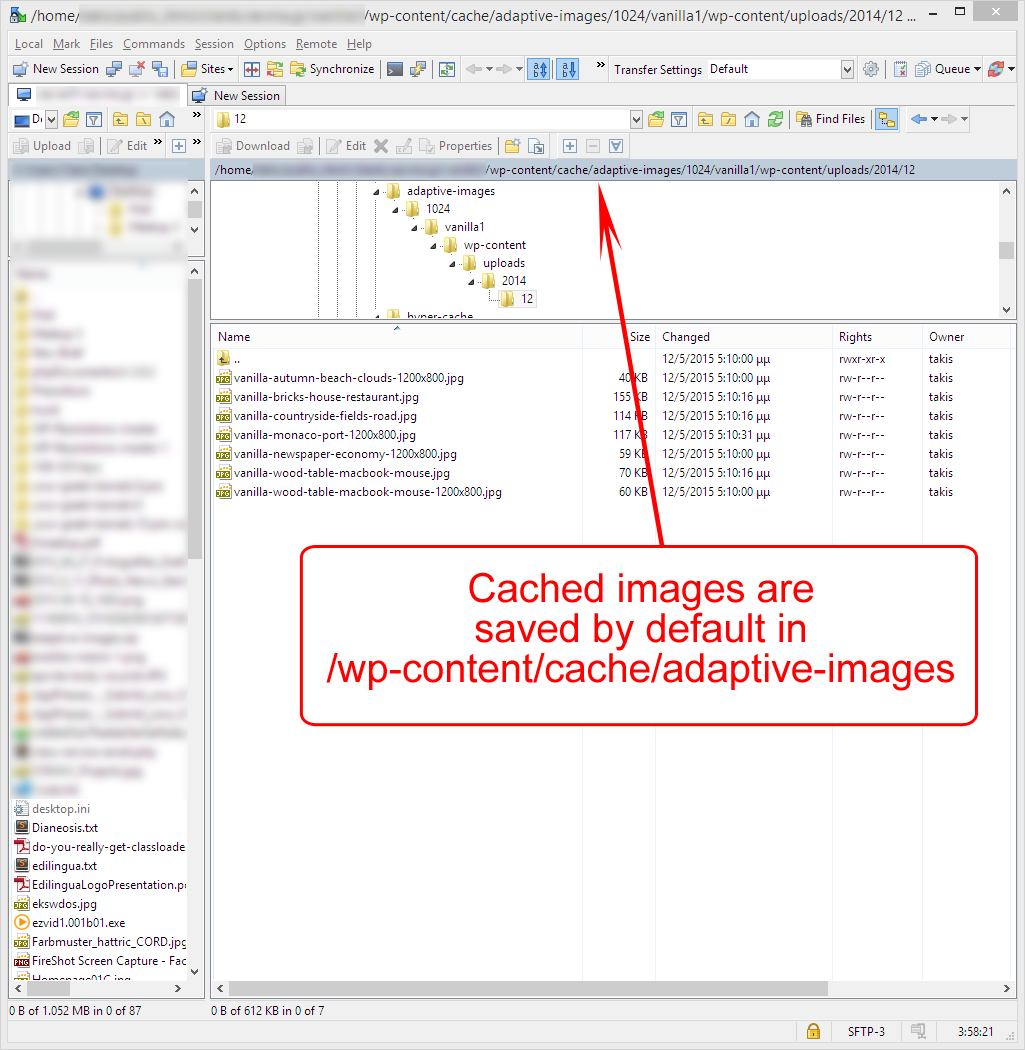
Resized versions of your images are cached by default in /wp-content/cache/adaptive-images.
Total web page load time is reduced dramatically on a mobile device (tested in http://webpagetest.org/). 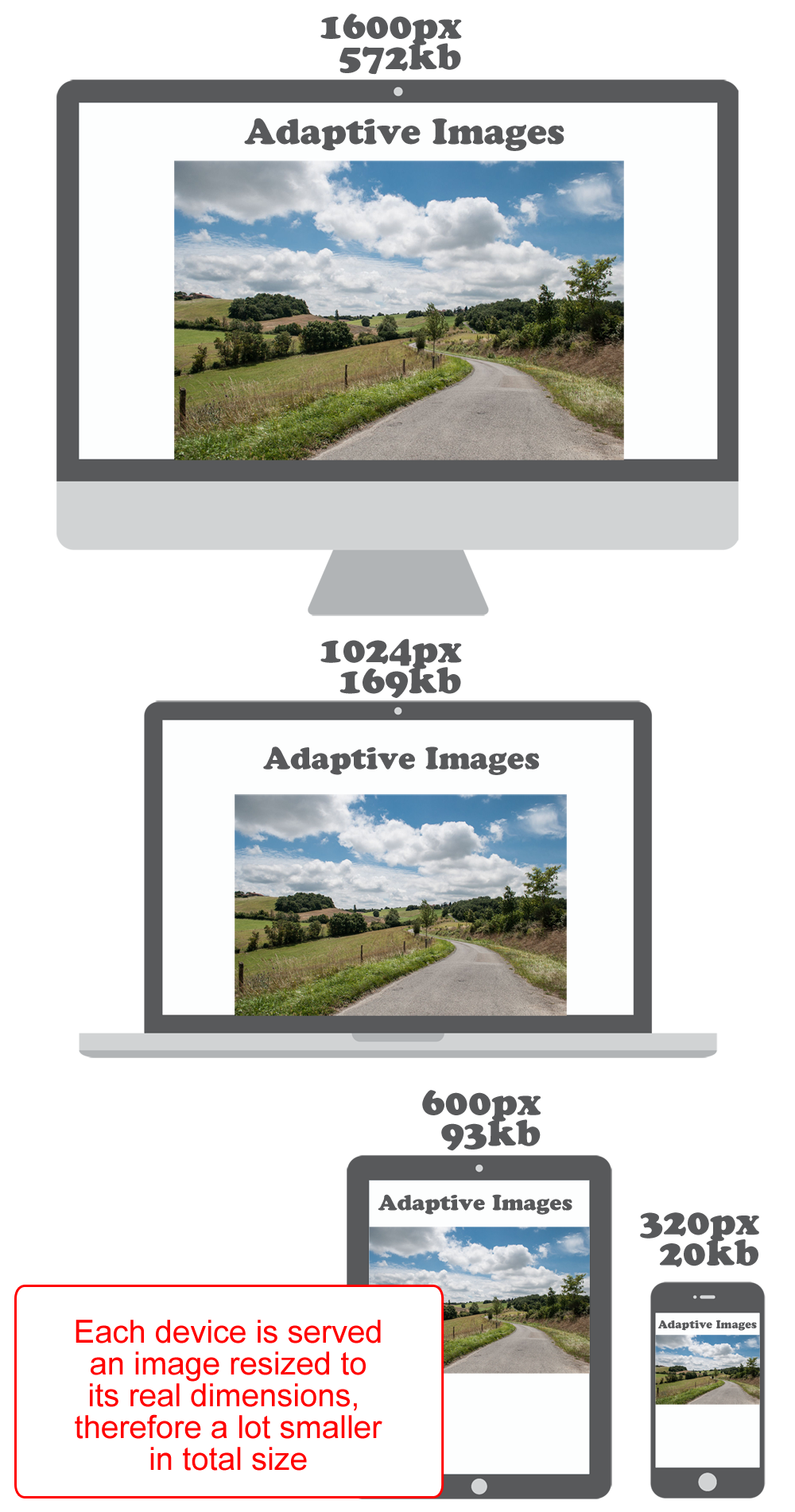
Each device is served an image resized its real dimensions, therefore a lot smaller in total size.
Installation
Usual process
- Install the plugin via “Plugins > Add New”.
- Activate the plugin.
- Go to its settings and save them!
If you have renamed the /wp-content directory and/or the /wp-content/uploads directory to something other than the default, then you must manually make the same edit in the "Watched directories" property in the plugin settings page.
Deactivate the plugin to disable it, if you wish. Its settings will be kept in the database. Then activate the plugin to enable it. Delete it and it cleans up after itself and then is gone. So simple.
FAQ
-
Support
-
Should you encounter any problem or issue with the plugin or if you have any questions about its usage, please, do not hesitate to contact the plugin support and try to explain your case as fully as possible.
We are set on making the Adaptive Images plugin work in as many environments and setup combinations it takes and we would love to have your feedback and help on this.
-
What’s the story?
-
First came the Adaptive Images solution http://adaptive-images.com/ which is still there and works on its own. Then came the WP-Resolutions plugin https://github.com/JorgenHookham/WP-Resolutions. But it is not in the WordPress plugin repository anymore and the Github version is not compatible with the latest WordPress versions. So we are updating and maintaining it. Many under the hood changes have taken place, but the overall functionality is the same.
Since version 0.5.0 the plugin has been completely rewritten, in order to not rely on the Adaptive Images solution, which was released under a CC-BY license that is not compatible with the GPL. This problem has now been overcome and the part that used to rely on the Adaptive Images is brand new!
-
Is this plugin heavy?
-
Well, not much really. The image resizing process is not computationally negligible, but the images are only resized when they are first requested and then they are cached. However, it must be noted that the images in the watched directories, the ones the plugin is responsible for resizing and delivering, are ultimately delivered by a PHP script and not a generic server process!
So actually one has to decide on a balance between creating and storing too many image sizes in contrast to burdening their server resources.
Reviews
Contributors & Developers
“Adaptive Images for WordPress” is open source software. The following people have contributed to this plugin.
ContributorsTranslate “Adaptive Images for WordPress” into your language.
Interested in development?
Browse the code, check out the SVN repository, or subscribe to the development log by RSS.
Changelog
0.6.72
- Bug fix, htaccess stanza, home url in server root but site url in subdirectory.
0.6.71
- Minor bug fix, validating cache directory path via regular expression.
0.6.70
- Security fix, the cache directory was not sanitized against all cases. Thanks to Austin Turecek for finding the issue!
0.6.69
- Security fix, the REQUEST_URI was not properly escaped in one case. Thanks to WPScan.com for finding the issue!
0.6.68
- Added SameSite to resolution cookie.
0.6.67
- Security fix, where global request server variable could be exposed to users.
0.6.66
- Fixed minor bug where watched directories needed to be trimeed.
- Updated WordPress compatibility to version 5.2.
0.6.65
- Fixed minor regular expression issue that appeared in PHP 7.3 and caused the cache directory and watched directories to be saved as empty strings.
0.6.64
- Windows path fix (thanks to @minorgod).
0.6.63
- Bug fix when HTTPS was reported as “On” vs “on” in PHP. Now the comparison is case insensitive.
- Bug fix to completely disregard request protocol (HTTP vs HTTPS) when resolving image paths from request urls.
0.6.62
- Bug fix handling decimal device pixel density.
- Bug fix when the wp-content and/or uploads directories have been renamed.
- Bug fix when WordPress installation is in a subdirectory, but the website url remains in the root directory.
- Settings page user interface corrections.
0.6.61
- Added notice for Nginx’s manual configuration.
- Minor bug fixes.
0.6.60
- Removed PNG8 compression for PNGs because it was not peoducing acceptable quality results. PNGs are now simply resized and compressed via normal 32bit PNG compression. In future versions there will be an option to enable and disable PNG8 compression at will and perhaps a way for the plugin to detect in which images it should apply PNG8 compression and in which others to apply 32bit PNG compression.
0.6.51
- Just an update to the plugin version, because 0.6.41 was coming before 0.6.5, due to a lexicographical sorting and was not available as an update in the repository!
0.6.5
- PHP warning in adaptive images script removed.
0.6.42
- Minor bug fix when saving plugin settings.
0.6.41
- Version 0.6.4 bug fix caused a new bug in image path resolution when the WordPress is installed in a subdirectory of the server root directory.
0.6.4
- Fixed bug wp-content dir resolution within the standalone Adaptive Images image handling scrips, where sometimes the server document root was not reported by PHP as being the same as the WordPress installation path.
0.6.3
- Fixed bug in htaccess rewrite rules generation when installation is not in root directory.
- Fixed bug in image delivery script where browser cache was not set correctly in some case.
0.6.2
- Fixed bug where WordPress installation root directory was not calculated correctly in certain cases.
0.6.1
CDN/Varnish compatibility improved. Previously some images were downloaded in both their original and their resized version. Now they are only downloaded once. However if the website is too fast there may be 1-2 images that might manage to download in their original size. We guess that is OK, though.
0.6.0
- Added CDN/Varnish/external caching service support.
- Added Thickbox confirmation dialog on the cache cleanup button in the plugin settings page.
- Added donation button in the plugin settings page.
- Documentation stuff.
0.5.2
- Fixed a bug where the path of the image resizing script was not correctly created in the
.htaccessfile (again).
0.5.1
- Fixed a bug where the path of the image resizing script was not correctly created in the
.htaccessfile. - Some documentation.
0.5.0
- New option in settings to define whether the plugin should use the bigger dimension of a device as its with or take into account the current orientation. Up to now the plugin used the width of the landscape orientation, which is the biggest of each device's dimensions.
- New option in settings to define whether the plugin should use take special care for HiDPI (retina, high pixel density screens and serve these devices better quality images according to their pixel density.
- Better PNG compression via PNG8. This converts true color PNG images to palette image, which reduces colours and the alpha channel Kudos http://stackoverflow.com/questions/5752514/how-to-convert-png-to-8-bit-png-using-php-gd-library/.
- Fixed some edge cases of not being able to serve a resized image by reverting to original image.
- More analytical settings page debugging and diagnostics.
- Added debugging methods in the image cache generation script.
- Plugin can be configured to respect your default expires headers.
- Some documentation stuff (as always).
- Completely rewritten the script that generates and caches the resized versions of images in order to avoid the GPL vs CC-BY-3.0 licensing incompatibility of the original Adaptive Images script (http://adaptive-images.com/). Plugin is now totally independant and free of any licensing issues.
- Due to the above, the image resizing script is no longer the same, it has been transformed to a new script, named
adaptive-images-script.phpwhich is in the root folder of the plugin. However the old script is still left inside the plugin folders for compatibility purposes (old versions and users not having saved their settings anew).
0.3.52
- Documentation stuff.
0.3.51
- Minor bug in settings page url parameters.
- Documentation stuff.
0.3.5
- Allow for default browser cache settings.
- More thorough debugging information.
- Added diagnostics debugging in the settings page.
- Nicer admin area user messages with icons.
- Minor fixes here (and there).
- Documentation enhancements.
0.3.04
- Documentation enhancements (yeah).
- Added "noptimize" tag in HEAD Javascript to exclude it from optimizers.
0.3.03
- Added Last-modified HTTP header for resized images, as the best practices do suggest.
0.3.02
- When no device size/resolution is detected then show the original image. Helps avoid misunderstandings and sends search engines the actual images instead of the resized ones.
0.3.01
- Documentation enhancements.
0.3.0
- Almost a complete rewrite of the code.
- Completely updated the settings page to be user friendly.
- Added action in the settings page for cache cleanup.
- Added action in the settings page for debug info.
- Added action in the settings page for cache size calculation.
- Added watched directories field in the settings page anew.
- Divided the plugin files into logical parts.
- Default resolutions changed to 1024, 640 and 480 because the cookie is set based on the max value between screen width and height and most screens have a height between 480 and 640px. Tablets are between 640 and 1024px wide/tall. The iPad is 1024px tall. A screen with a width higher than 1024px is probably not a mobile screen.
- Changed default image cache directory in order to place it inside the expected WordPress
/wp-content/cachedirectory, so now by default it is/wp-content/cache/adaptive-images. - Added check for the plugin options.
- Added check for the PHP GD library.
- Added check for the .htaccess file.
- Added upgrade from older versions functions.
- Added upgrade from 0.2.08 to 0.3.0 versions functions.
- Added unistall script
uninstall.php. - Documentation enhancements (as usual).
0.2.08
- Added cache size calculation.
- Added cache clean up methods.
- Added nonces to admin actions.
- Documentation enhancements.
0.2.06
- Settings are now separate in an ai-user-settings.php file.
0.2.05
- If the original requested image width and the device screen size are bigger than maximum available breakpoint, then serve the the original image.
0.2.04
- Refactoring code.
0.2.03
- Set the default screen size breakpoints to 1024, 600, 320.
0.2.02
- Refactoring code to separate Adaptive Images files from the other plugin files.
0.2.01
- The first stable version after the initial fork.
- Corrected basic PHP errors.
- Corrected basic WordPress errors.
- Now compatible with version 4.1.1.
- New document root takes into account installations in subdirectories.
0.1
- The version forked from the WP Resolutions plugin https://github.com/JorgenHookham/WP-Resolutions.
- This version does not work with WordPress anymore (at least version 4.1.1 and upwards).