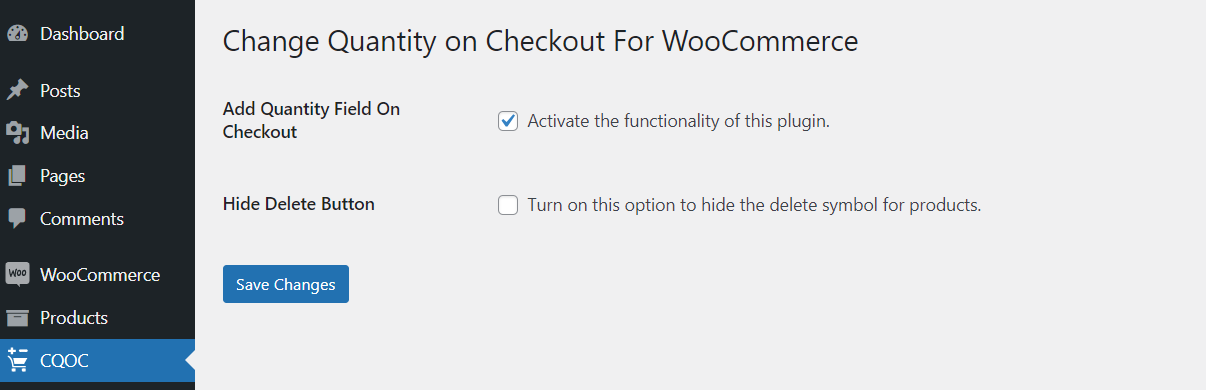Description
This plugin will allow the customers to change the quantity using WooCommerce standard quantity field & delete the product on the WooCommerce checkout page.
Installation
- Ensure you have latest version of WooCommerce plugin installed
- Unzip and upload contents of the plugin to your /wp-content/plugins/ directory
- Activate the plugin through the ‘Plugins’ menu in WordPress
- Quantity selector and Product delete icon will appear on the checkout page of your store.
Reviews
March 23, 2024
I always asked myself why som customers stopped the buying proces. Today a client called and told me he couldn't change the quantity.. I did not know. Is this the reason why? This plugin solved it al. Thx!
March 3, 2024
Great yet simple plugin.
April 3, 2023
Does what it says on the tin. Simple.
June 6, 2022
Thanks for this plugin, it worked perfectly in a pinch and is easily editable for any css changes, etc.
Many thanks!
March 26, 2022
A good plugin for me What I want is that I got thank you so much developer.
March 1, 2022
Works like a charm. Should be part of WooCommerce.
Contributors & Developers
“Change Quantity on Checkout for WooCommerce” is open source software. The following people have contributed to this plugin.
ContributorsTranslate “Change Quantity on Checkout for WooCommerce” into your language.
Interested in development?
Browse the code, check out the SVN repository, or subscribe to the development log by RSS.
Changelog
3.1
- Added fix for woocommerce_cart_item_name filter
3.0
- Declared HPOS compatibility with custom order tables for WooCommerce.
- Fixed variation name issue.
- Added setting to enable or disable plugin functionality.
- Added setting to hide the product delete icon on checkout page.
2.1
- Fixed the notice displayed on the checkout page
2.0
- Fixed the issue with WooCommerce 5.2, where the quantity selector was not displayed.
1.0
- Initial release.