Description
Cookiebot Consent Management Platform (CMP) provides an easy to use and fully automated WordPress cookie banner. It enables compliance with the GDPR, DMA, LGPD, CCPA and other privacy regulations. It also helps build trust with website visitors by giving them more control over their personal data.
Cookiebot CMP is one of the few WordPress cookie consent plugins that seamlessly integrates with Google Tag Manager and Google Consent Mode to help ensure you get higher quality, more compliant data. It’s highly customizable, easy to implement and enables you to automate compliant user consent collection and signaling on your websites. Cookiebot CMP uses industry-leading scanning technology to detect and control all cookies and trackers on your website, minimizing the risk of noncompliance.
Cookiebot CMP and the WordPress Plugin are designed to be used by both technical and non-technical teams that value automated, scalable processes.
Features
💫 Highly customizable
Customize your WordPress cookie banner to match your user experience. Enable visitors to opt in or out of individual cookie categories.
🚀 Automated cookie scan
Take advantage of regular automated scanning to detect and update cookies and tracking technologies in use on your website.
🌟 Automated cookie policy
Create your cookie policy effortlessly. Publish our automatically updated cookie declaration on your privacy page.
Your cookie policy will be specific and accurate at all times, so users stay informed about your cookie use, as required by data privacy laws, and can make better data privacy choices.
✅ Integration with Google Consent Mode
Seamless integration with Google Consent Mode that’s active by default. Signal user consent decisions to all Google services for DMA compliance. Respect users’ privacy choices, with minimal impact on your ad-based revenue stream, analytics, etc.
⚡ Automatic cookie blocking
Automatically block cookies and trackers until user consent is given.
🌎 Compliance with regulations and frameworks
Our WordPress cookie banner enables your compliance with the following regulations and frameworks:
- GDPR (DSGVO, EU)
- DMA (EU)
- ePrivacy (EU)
- LGPD (Brazil)
- POPIA (South Africa)
- CCPA and CPRA (California)
- VCDPA (Virginia)
- TCF v2.2 (EU)
🇺🇸 CCPA and CPRA compliance setup
To comply with the CCPA and CPRA, add a “Do Not Sell Or Share My Personal Information” link to the cookie policy declaration.
🔗Easy integration with CMS platforms
The Cookiebot CMP can be integrated seamlessly with all popular CMS platforms, such as WordPress, Shopify, Drupal, Adobe Experience Manager and more.
🟠 Consent widget
Enable visitors to update their consent with our easy to use widget.
🔒 Secure data storage
Securely store user consent data in our cloud-based environment, with EU-based servers.
📥 Data download option
Comply with data subject requests (DSRs) by providing an option to download user consent information as needed.
💬 Supports 40+ languages
Display the cookie banner and cookie policy to users from all over the world using any of 40+ languages available in the cookie banner’s settings.
Google-certified CMP
Ensure that you can continue serving ads to users in the European Union, European Economic Area or the UK with Cookiebot CMP. Cookiebot’s consent solution has been assessed and certified by Google against certification criteria that are focused on compliance with the IAB’s Transparency and Consent Framework, also known as TCF. Learn more.
Support and updates
The Cookiebot CMP WordPress plugin is regularly updated and managed by our in-house Product Team to help you keep your business website compliant with relevant privacy regulations at all times.
If you have questions or need support with the cookie banner, visit our Help Center or contact us.
Copyright
Cookiebot CMP by Usercentrics is a registered trademark of Usercentrics A/S.
About Cookiebot™ and Usercentrics
In September 2021, Cybot (primary owner of the Cookiebot CMP) and Usercentrics unified their operations to create a powerful global force to provide solutions to help businesses comply with privacy regulations, protect their users’ data privacy, and continue to get the data they need for marketing operations. Our unified company is now known as Usercentrics.
Usercentrics is a global market leader in the field of consent management platforms (CMP). We enable businesses to collect, manage and document user consent on websites, apps and connected platforms in order to achieve full compliance with global privacy regulations while facilitating high consent rates and building trust with their customers.
Our consent technology is trusted by public and private organizations across all industries and company sizes, used on over 670,000 websites and apps worldwide.
Learn more about Cookiebot CMP
Learn more about Usercentrics
Copyright and Trademarks
The Cookiebot CMP by Usercentrics is a registered trademark of Usercentrics A/S.
Screenshots

Set up the Cookiebot CMP plugin using our easy-to-navigate dashboard 
Automatically block cookies and trackers until user consent is given 
Easily set a Google Tag Manager ID on your site 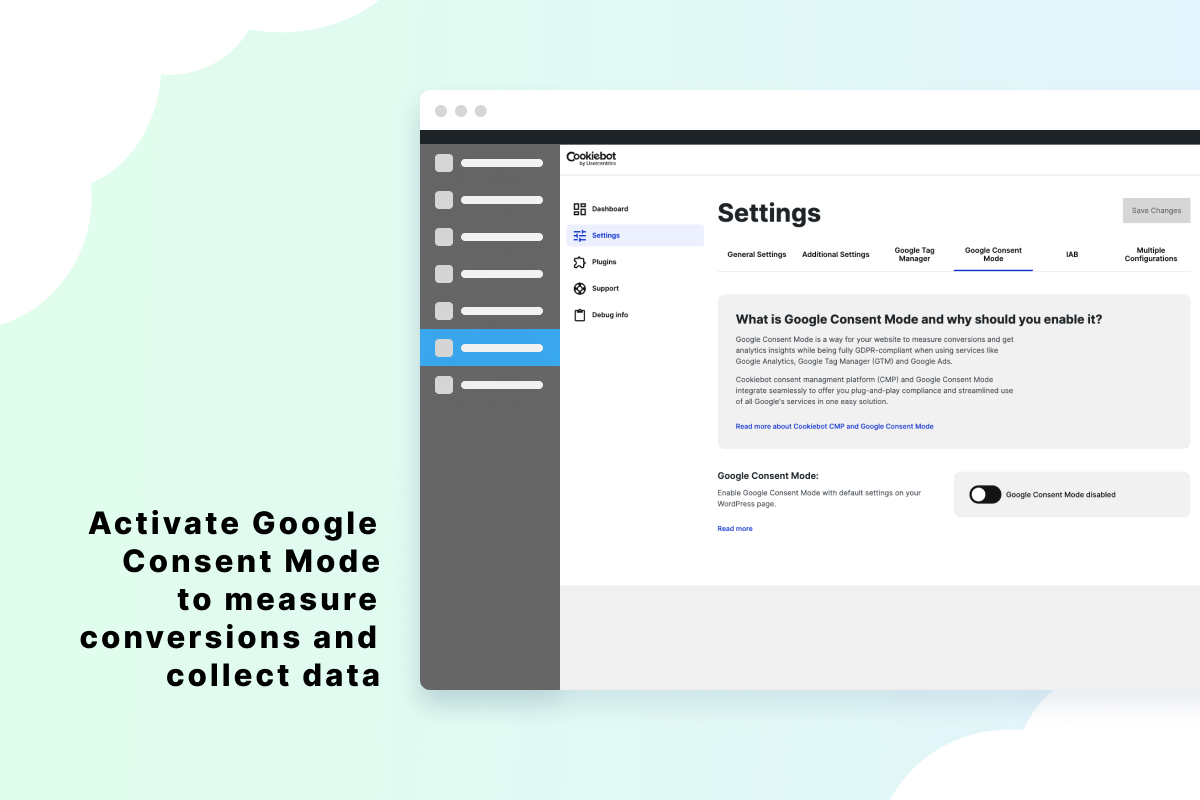
Activate Google Consent Mode to measure conversions and collect data 
Enable the IAB TCF v2.0 on your website with a single click 
Set up multiple configurations to enable compliance with two or more privacy regulations at once (e.g. GDPR and CCPA) 
Visit our extensive Help Center or contact us for assistance
Blocks
This plugin provides 1 block.
- Cookie Declaration
Installation
Watch the video to learn how to install the Cookiebot CMP WordPress plugin. It’s easy! Or read our step-by-step installation guide.
Cookie Declaration
Need assistance? Visit our Help Center or contact us.
FAQ
-
Cookiebot is a freemium plugin, much like Jetpack and Monsterinsights.
Whether the free plan is sufficient or you need a premium plan depends on two things:
-
The size of your website, i.e. the number of subpages on your website.
You cannot choose whether you want a free plan or a premium plan, as this is determined by the number of subpages on your website. Get a quote to see which plan your site needs. -
The features you need. The free plan does not include all features available in the premium plans. The free plan does not include customization of banner and cookies declaration, multiple languages, email reports, data export, geolocation, bulk consent, consent statistics, internal domain alias for development, test and staging.
If more than 50 subpages are found during the initial website scan, you will be given a 14 days free trial of Cookiebot CMP with full functionality.
See all details of Cookiebot CMP plans and pricing.
-
-
Your pricing plan is dependent on the number of subpages the Cookiebot CMP detects on your website.
Cookiebot does not count image files as subpages, thus setting users to a higher subscription plan. Depending on your theme, WordPress may automatically create real pages for content placed in your media library, called Attachment pages. Because these pages can contain online trackers, Cookiebot CMP includes them in your page count.
To disable the Attachment page feature in WordPress, please see the following guides:
https://themeskills.com/disable-media-attachment-pages-wordpress/
https://www.wpexplorer.com/disable-image-page/ -
Cookiebot CMP also includes an automatically updated cookie declaration for the cookies in use on your site.
By implementing it, you ensure that your cookie declaration is specific and accurate at all times, as required by the GDPR. Also, the declaration automatically provides the mandatory options for the user to change or withdraw consent.
For CCPA and CPRA compliance, businesses will be able to display the required Do Not Sell Or Share My Personal Information link on their cookie declaration.
To display your cookie declaration, create a new page on your website and add the shortcode provided by the plugin to the page: [cookie_declaration]. Alternatively, you can incorporate it into your existing Privacy Policy.
By default, the cookie declaration is displayed in the selected Cookiebot CMP language. You are able to override this setting with a “lang” attribute in the shortcode. E.g.: [cookie_declaration lang=”de”] for a German version. Remember to add all languages used in the Cookiebot Manager.
-
If you are in doubt about what cookies are in use on our site, start with our free compliance test:
The test scans up to five pages of your website and sends you a complete report of the cookies and online tracking on these pages, including information on their provenance, purpose and whether or not they are compliant with EU regulations.
If you want a complete overview of the cookies and online tracking on your website, sign up for the Cookiebot CMP solution.
-
Please find here our step by step guide on how to set up your cookie banner.
-
Cookiebot CMP provides two modes to block cookies and trackers before consent has been given.
- Auto cookie-blocking mode will automatically block all cookies (except for ‘strictly necessary’ cookies) until a user has given consent. Learn more about the auto cookie-blocking mode.
- Manual cookie-blocking mode requests manual adjustments to the cookie-setting scripts. Read more about the manual cookie-blocking mode.
-
What is the GDPR and the ePrivacy Directive?
-
The GDPR is the General Data Protection Regulation, an EU law enforced since May 2018. It protects EU citizens’ personal data globally and affects all organizations and websites that handle such data. If you have a website with users from the EU, and if your website uses cookies (it probably does), then you need to make your use of cookies and tracking compliant with the GDPR.
See the EU GDPR homepage for more information, or their infographic for businesses: Data Protection: Better rules for small businesses.
The ePrivacy Directive is another EU legal instrument that specifically aims to protect EU citizens’ online data, such as data from online communication. It is in the process of becoming a full regulation like the GDPR.
-
What is the CCPA and CPRA?
-
The California Consumer Privacy Act (CCPA) is a state-wide law that regulates how businesses all over the world are allowed to handle the personal information of California residents. Starting from January 1, 2023 the California Privacy Rights Act (CPRA) comes into effect, amending and extending the CCPA.
You are liable for CCPA compliance if your business:
Sells the personal information of more than 50,000 California residents per year (increased to 100,000 under the CPRA as of January 1st, 2023)
Has an annual gross revenue exceeding $25 million
Derives more than 50 percent of its annual revenue from the selling of personal information of California residentsUnder the CPRA, compliance also applies to sharing as well as selling personal information. Cookies and other tracking technologies are classified as unique identifiers that form part of the CCPA’s definition of personal information.
If your business has a website, you must know and disclose to consumers, at or before the point of collection, the data you collect and which third parties you share it with. This can be done through the Cookiebot CMP cookie declaration that also features the required “Do Not Sell Or Share My Personal Information” link, so end users can opt out of having their data sold or shared.
If your website is visited by consumers under the age of 16, you are required by the CCPA and CPRA to first obtain their opt in. This can be done through Cookiebot CMP’s CCPA opt-in banner.
Click here to find all the details about the CCPA and CPRA and how to achieve compliance.
-
If your favorite plugin doesn’t support Cookiebot CMP you are always welcome to ask the developer to add support for it.
Send an email to the plugin developer you want to support Cookiebot and request that support for Cookiebot CMP be added. Cookiebot provides a helper function to check if there is an active, working version of Cookiebot CMP on the website.
The easiest way for a developer to implement Cookiebot CMP support is following to add a check where tags are outputted to the visitor. This can be done following way:
$scriptTag = ‘‘;
if(function_exists(‘cookiebot_active’) && cookiebot_active()) {
$scriptTag = ‘<script’.cookiebot_assist(‘statistics’).’>’;
}The developer of the plugin can see more details on our Github repository.
-
If you use our plugin version 3.0 or later and choose the automatic implementation, Cookiebot enables full compliance with the ‘prior consent’ requirement of the GDPR, the ePrivacy Directive (ePR) and similar privacy regulations for protection of user data around the world. Cookiebot CMP also enables compliance with the CCPA and CPRA through the implementation of the “Do Not Sell Or Share My Personal Information” link on a website’s cookie declaration, as well as the opt-in banner required if your website targets visitors under the age of 16.
The default consent banner has the strictest settings possible and is suitable for obtaining consent under both GDPR and the ePR. Make sure to adapt the consent banner content to fit your website. Check out our GDPR checklist if you have website visitors from the EU. If you are using server-side cookies, please check the Server-side usage guide.
Be aware that Cookiebot CMP is customizable and therefore true compliance always depends on the settings that you make within the plugin and Cookiebot Manager.
Are you using the manual implementation? Please make sure to check if you are using plugins that set cookies which require consent. If so, you have to:
1. Ask the plugin developers if they are planning on becoming GDPR/CCPA compliant, or if they would like to integrate with Cookiebot CMP. Check out our Github repository, where we are developing integrations for Cookiebot CMP, until the plugin developers choose to do this themselves, or if WP Core enables such functionality.
2. Once Cookiebot CMP is installed, you can check the cookie report to identify all cookies being set on your website. If the cookies are coming from content that you have inserted manually, you can mark up that content as described in our manual implementation guide step 4. Embedded videos and iframes which set cookies can be marked up as explained in our iframe cookie consent with YouTube example.Disclaimer: These statements do not constitute legal advice, but only serve to support and inform you about the Cookiebot CMP product. Please consult a qualified lawyer should you have any legal questions.
-
Cookiebot works with GTM. There are two different options for setting up GTM with Cookiebot CMP:
Use the Google Tag Manager option in the plugin settings to enable GTM with Cookiebot. Here you also have the option to enable Google Consent Mode for GTM.
Add the GTM script manually or by using another plugin for your site.
Should you choose one of these methods, Cookiebot CMP must not be implemented using GTM as this would result in Cookiebot being loaded twice.If you prefer the latter method, you should select ´Hide Cookie Popup´ in the Cookiebot WordPress plugin settings.
-
Google Consent Mode is an open API that enables your website to run all Google services, such as Google Analytics, Google Tag Manager, and Google Ads, based on the consent status of your end users. It helps you make the best use of visitors’ data and consent and automatically signals the consent status of your website users to all Google services.
Google Consent Mode is enabled by default in the Cookiebot CMP plugin.
Learn more -
What is the Digital Markets Act (DMA)?
-
The Digital Markets Act (DMA) is a regulatory framework introduced by the European Commission to regulate digital markets and address challenges to data privacy and the dominance of online tech giants. The law aims to ensure fair competition, enhance consumer protection, and promote innovation in the digital ecosystem. The DMA will have a significant impact on how large online platforms and the smaller third parties that use their services handle user consent and data. Learn more.
-
Who does the Digital Markets Act apply to?
-
The DMA applies to companies that operate large online platforms meeting specific criteria, such as having a significant impact on digital markets, acting as intermediaries between businesses and users, and enjoying a durable position of market power with significant influence over innovation. These platforms will be subject to enhanced regulatory obligations and scrutiny under the DMA. The DMA’s requirements protect online users in the European Union, European Economic Area, and the UK. The DMA does not apply outside of these areas, even though the currently designated gatekeeper companies are headquartered in the USA and China.
The six gatekeepers designated by the European Commission are:
- Meta (Facebook, Instagram, WhatsApp)
- Alphabet (Google, YouTube, Android)
- ByteDance (TikTok)
- Apple (iOS, Safari)
- Amazon
- Microsoft (LinkedIn, Windows PC OS)
Although the DMA applies to these gatekeepers, smaller businesses should also be aware of and understand the law, as it’ll directly impact how they use the large online platforms and services owned by gatekeepers. Business owners will be responsible for following the compliance rules imposed by digital services such as those from Google and Amazon.
-
Cookiebot is fully integrated with the WP Consent API. When your visitors give consent using Cookiebot CMP, the consent will automatically be sent to the WP Consent API.
You can define the mapping between Cookiebot and the WP Consent API in the administration interface (Cookiebot WP plugin).
-
Cookiebot CMP is compatible with translation plugins when you set language to “Use WordPress Language”.
-
Add-ons are tools produced by an open source community of developers. They enable you to implement opt-out for cookies and trackers set by plugins without built-in consent functionality. Add-ons signal the user’s consent state to other plugins. You can use them with the Cookiebot CMP plugin.
Please note that we don’t take responsibility for the use of add-ons, as we do not develop them and they are not under our control. There may be times when an add-on will not work properly until it has been updated to reflect changes in the plugin that the add-on hooks into.
If your favorite plugin isn’t supported, feel free to request it via our GitHub page.
Reviews
Contributors & Developers
“Cookie banner plugin for WordPress – Cookiebot CMP by Usercentrics” is open source software. The following people have contributed to this plugin.
Contributors“Cookie banner plugin for WordPress – Cookiebot CMP by Usercentrics” has been translated into 14 locales. Thank you to the translators for their contributions.
Translate “Cookie banner plugin for WordPress – Cookiebot CMP by Usercentrics” into your language.
Interested in development?
Browse the code, check out the SVN repository, or subscribe to the development log by RSS.
Changelog
Cookiebot CMP Plugin will soon no longer support PHP 5. If your website still runs on this version we recommend upgrading so you can continue enjoying the features Cookiebot CMP offers.
4.3.7.1
Release date: March 6th 2024
This release adds bugfixes. Here is the complete list of this update
Bugfixes
- Fix warning showing if purpose value is not of the right type
4.3.7
Release date: March 6th 2024
Cookiebot CMP version 4.3.7 is out! This release adds bugfixes and small features. Here is the complete list of this update
What’s new
- Set WordPress tested up to version to 6.4.3
- Add ignore parameter to inline scripts associated to ignored scripts Props: @jaakkolehtonen
Bugfixes
- Fix fatal error when no purposes added to restrictions
4.3.6
Release date: February 28th 2024
Cookiebot CMP version 4.3.6 is out! This release adds small features to the plugin. Here is the complete list of this update
Other
- Add TCF script settings into the debug info
- Add message if IAB vendor list is offline
- Update translations
4.3.5
Release date: February 14th 2024
Cookiebot CMP version 4.3.5 is out! This release adds custom settings to the TCF integration and removes the TCF version selector. Here is the complete list of this update
What’s new
- Add TCF integration custom settings
Other
- Removes TCF version selector
- Update translations
4.3.4
Release date: November 30th 2023
Cookiebot CMP version 4.3.4 is out! This release adds Google Consent Mode v2 support and updates content. Here is the complete list of this update
What’s new
- Google Consent Mode v2 support
Other
- Removes temporal banner
- Update readme content
4.3.3
Release date: November 15th 2023
Cookiebot CMP version 4.3.3 is out! This release updates content and adds some bugfixes. Here is the complete list of this update
What’s new
- Set WordPress tested up to version to 6.4.1
Bugfixes
- Fix setting consent type on server side WP Consent API
Other
- Update script loading order
- Adds temporal banner
- Update readme content
4.3.2
Release date: October 26th 2023
Cookiebot CMP version 4.3.2 is out! This release updates the readme content and adds some bugfixes. Here is the complete list of this update
What’s new
- Addon recognition between WPForms lite and pro versions
Bugfixes
- Fix while creating a cookie with deny value for WP Consent API
Other
- Update readme content
- Update some CTA urls
4.3.1
Release date: September 26th 2023
Cookiebot CMP version 4.3.1 is out! Here is the complete list of this update:
Bugfixes
- URL passthrough always enabled by default
4.3
Release date: September 12th 2023
Cookiebot CMP version 4.3 is out! This release adds the new IAB TCF 2.2 framework support. Here is the complete list of this update:
What’s new
- TCF 2.2 framework support and migration switch.
- New WP Consent API translations
- Set WordPress tested up to version to 6.3.1
Other
- Update debug info content
- PHP 5 support notice
4.2.14
Release date: August 23th 2023
Cookiebot CMP version 4.2.14 is out! This release fixes an error when using WP Rocket and Facebook for Woocommerce with Cookiebot and adds some features. Here is the complete list of this update:
What’s new
- WP Consent API cookie category mapping new UI
- Set banner and cookie declaration language using the website locale option
- Set WordPress tested up to version to 6.3
Bugfixes
- Fix fatal error when Facebook for Woocommerce addon is enabled and WP Rocket plugin is active.
Other
- Addons updates due to new plugins versions
- Translation updates
- Minor style changes
4.2.13
Release date: August 7th 2023
Cookiebot CMP version 4.2.13 is out! This release fixes a bug on the ignored scripts feature and updates the content. Here is the complete list of this update:
Bugfixes
- Ignore scripts bug excluding script handlers
Other
- Content update
4.2.12
Release date: July 4th 2023
Cookiebot CMP version 4.2.12 is out! This release updates Google Tag Manager and Google Consent Mode script implementation. Here is the complete list of this update:
What’s new
- Allow select cookie categories for Google Tag Manager and Google Consent Mode on manual blocking mode
- Add new ES languages support
Other
- Add optional debug consent on deactivation survey
4.2.11
Release date: June 7th 2023
Cookiebot CMP version 4.2.11 is out! This release fix a incompatibility issue with Slider Revolution plugin and updates Google Tag Manager and Google Consent Mode script implementation. Here is the complete list of this update:
What’s new
- Update GTM and GCM script implementation
- Add exception to self-hosted audio files on Embed Autocorrect Addon
Bugfixes
- Incompatibility issue with Slider Revolution plugin
- Placeholder text out of place when Jetpack addon is active
Other
- Change scripts loading order
- Minor style changes
4.2.10
Release date: May 25th 2023
Cookiebot CMP version 4.2.10 is out! Now our plugin supports the Virginia Consumer Data Protection Act (VCDPA) and you can add more banners settings on Multiple configurations tab. Here is the complete list of this update:
What’s new
- New option to add more banners on Multiple configurations
- Added support for the Virginia Consumer Data Protection Act (VCDPA)
- Feedback survey
- Update compatibility with Official Meta Pixel Plugin
Bugfixes
- Tooltips blinking on cursor position
Other
- Change plugin admin urls argument build
- Change medium to referral on external links
- Minor style changes
4.2.9 – 2023-04-25
- Code audit
- Update readme description
- Update templates links URLs Props: @chesio
- Update translations
- Fix multiple configuration bug
- Fix notice close link
- Fix french typo Props: @DevKylian
4.2.8 – 2023-04-05
- Code audit
- Fix for WordPress 6.2 compatibility
4.2.7 – 2023-03-07
- Update readme description
- Fix placeholder issue on custom content
4.2.6 – 2023-02-23
- Fix review recommendation trigger
4.2.5 – 2023-02-23
- Add translations Russian, Polish and Czech
- Update CMP on WP admin and URL passthrough disabled by default
- Update description readme.txt
- Update German, French, Spanish, Italian and Portuguese translations
- Update minor style changes
- Fix Network settings page only on network plugin activation
4.2.4 – 2023-01-23
- Add review card on dashboard
- Add settings quick access link on plugins page list
- Add translations German, French, Spanish, Italian and Portuguese
- Update Auto blocking mode guide url
- Fix “Undefined index: tab” warning
- Fix Wrong label on Url passthrough input on first load
- Fix Menu links url on multisite
4.2.3 – 2022-12-21
- Allow disabling URL passthrough when Google Consent Mode is activated
4.2.2 – 2022-12-05
- Resources delivery on subfolders environments fix Props: fritzprod
- Fix security issue – remove possible vulnerable files Props: ajaffri
4.2.1 – 2022-12-02
- PHP 5.6 compatibility fix
- Code formatting update
4.2.0 – 2022-11-28
- Added new UI design
- Added multiple configurations
- Fixed PHP8 warnings when saving network settings.
- Activate Google Consent Mode by default
4.1.1 – 2022-07-01
- Fixed undefined variable src when using instagram embed
4.1.0 – 2022-06-15
- Added setting to ignore scripts from cookiebot scan
- Fixed PHP8 warnings
- Fixed attribute builder function for scripts
- Fixed blocking cookiebot script when editing theme
4.0.3 – 2022-02-23
- Fixed wp-rocket not ignoring cookiebot script
- Fixed including gtm and gtc scripts when the setting was unchecked
- Updated addon to support latest version of CAOS
4.0.2 – 2022-01-20
- Fixed missing dir path for require_once
4.0.1 – 2022-01-20
- Fixed missing file
4.0.0 – 2022-01-20
- Added support for SEOPress
- Updated code structure to improve maintainability
- Replaced filters & function names. Check GitHub upgrade guide for more information about deprecations and breaking changes.
3.11.3 – 2021-11-25
- Updated tests for add-to-any plugin version >= 1.8.2
- Added support for blocking the new script handles for add-to-any plugin version >= 1.8.2
3.11.2 – 2021-11-17
- Updated CookieBot logo on settings page + network settings page
3.11.1 – 2021-09-22
- Fixed unescaped PHP output
- Updated some translations
3.11.0 – 2021-07-16
- Removed PHP-DI
- Fixed number of arguments in the settings-service-interface.php get_placeholder method signature
- Added custom container class to manage dependencies
- Added support for the Matomo Analytics plugin
Added support for WP Google Analytics Events
3.10.1 – 2021-04-29
- Added support for translating ‘marketing’, ‘statistics’, and ‘preferences’
- Allow cookies for same domain embedded content
3.10.0 – 2021-03-22
- Added support for translating the settings pages
- Added support for Enfold theme
- Added support for ExactMetrics
- Added support for Gutenberg Embed blocks
- Added support for newer version of Custom Facebook Feed
- Added support for newer version of Add To Any
- Fixed prior consent language bug
- Fixed embedding twitter
- Fixed multisite settings
- Prefixed the composer dependencies with Mozart
3.9.0 – 2020-10-20
- Added support for Google Tag Manager and Google Consent Mode
- Added gtag TCF support
- Added WooCommerce Google Analytics Pro addon
- Support for enabling Cookiebot in administration
3.8.0 – 2020-09-07
- New addon for Official Facebook Pixel plugin
- Fixes and improvements
3.7.1 – 2020-07-08
- Fix “wp_enqueue_script was called incorrectly” notice
3.7.0 – 2020-07-06
- Adding CCPA feature
- Adding Gutenberg Cookie Declaration block for editor
3.6.6 – 2020-06-16
- Fix through addon for Lightspeed Cache
- Added addon for Enchanged Ecommerce for WooCommerce
- Added addon for Simple Share Buttons
3.6.5 – 2020-05-19
- Adding fix for SG Optimizer
- Add support for latest version of Facebook for Woocommerce addon
3.6.3 – 2020-04-30
- Adding support for default enabled addons
- Added filter tp addon list
3.6.2 – 2020-04-22
- Adding WP Rocket addon
- Adding WP Mautic addon
3.6.1 – 2020-03-12
- Fix security issue – possible XSS
- Update tests for addons
3.6.0 – 2020-02-18
- Adding Debugging submenu
- Update GADWP addon to support newest version of plugin
3.5.0 – 2020-02-10
- Adding integration with WP Consent API
3.4.2 – 2020-02-06
- Fix for DIVI editor
3.4.1 – 2020-01-28
- Removing manual fixes for Cookiebot when in auto
- Adjustments and updates to addons
3.4.0 – 2019-12-13
- Removing Cookiebot when in auto mode and the user is logged in and has a edit themes capability
- Adding filter for regexp for fixing embedded media
3.3.0 – 2019-11-09
- Fix for conflict with WPBakery Page Builder when Cookie blocking is in auto mode
- Fix for Elementor Extras causing JS errors in frontend when Cookie blocking is in auto mode
- Removing prepending of composer autoloader – causing conflicts with other plugins.
3.2.0 – 2019-10-29
- Adding fix for conflict with Elementor Page Builder when Cookie blocking is in auto mode
- Adding fix for conflict with Divi Builder when Cookie blocking is in auto mode (still need to disable Cookiebot on admin pages to work properly).
- Minor adjustments to code style and unit tests
3.1.0 – 2019-09-24
- Change option to hide cookie banner in WP Admin to instead disabling Cookiebot
- Set option to disable Cookiebot banner as default for new installs
3.0.1 – 2019-09-17
- Clean up setting page
- Fixing failing addons after plugin updates
3.0.0 – 2019-09-10
- Adding support for auto cookie blocking mode
2.5.0 – 2019-06-12
- Add support for custom regex for embed autocorrect
- Adding Cookie Declaration widget
- Remove support for PHP 5.4
2.4.4 – 2019-05-22
- Minor bugfixes in Embed Autocorrect addon
2.4.3 – 2019-05-16
- Fix bug in Embed Autocorrect addon.
2.4.2 – 2019-05-15
- Adding addthis addon
- Disable default autoupgrade
- Minor fixes
2.4.1 – 2019-03-19
- Fix jetpack related warning
2.4.0 – 2019-03-19
- Fixed bug resulting in some tags where not tagged
- Change Piwik addon to use output buffering
- Clean up redundant code in addons
2.3.0 – 2019-03-13
- Added GADWP addon
- Changes in file structure of plugin
2.2.2 – 2019-02-12
- Fix warning non-static call to get_cbid
2.2.1 – 2019-02-12
- Adding support for WPForms
- Add plugin deactivation hook for addons
2.2.0 – 2019-02-11
- Adding support for network wide settings on Multisite WordPress setups.
2.1.5 – 2019-01-17
- New addon: Custom Facebook Feed Pro
- Adding support for setting none, defer or async to Cookiebot script tags
2.1.3 – 2018-11-18
- New addon: Popups by OptinMonster
- Added support for grouping addons for different versions of same plugin
2.1.2 – 2018-11-06
- Auto correct addon added support for single quotes in iframe embeds
2.1.1 – 2018-11-02
- Updated addons with new tests and better plugin integration
2.1.0 – 2018-10-05
- Updated addons improved handling of tags
- Adding Basque as language option
- Remove .git files in addons
2.0.6 – 2018-09-26
- Updated addons to support newest version of CAOS
- Minor bugfixes and text adjustments
2.0.5 – 2018-09-21
- Added “Leave a review” admin notice
2.0.4 – 2018-09-18
- Added IAB Consent Framework option
- Update Cookiebot Addons
- Minor bugfixes
2.0.3 – 2018-08-10
- Removing informative message in admin_notice. Causing parse error for some users.
2.0.2 – 2018-08-01
- Quickfix – disable Script Config. Made trouble for some users.
2.0.1 – 2018-08-01
- Disable load of Addons if server runs PHP < 5.4.
- Fix placeholder in addons
2.0.0 – 2018-07-30
- Merge Cookiebot and Cookiebot Addons plugins. Cookiebot plugin now bundled with addons making other plugins GDPR compliant.
1.6.2 – 2018-06-21
- Fix check for WP Rocket.
1.6.1 – 2018-06-11
- Fixing shortcode when using WP Rocket
1.6.0 – 2018-05-30
- Support for removing cookie consent banner for tag manager users
- Support for multiple consent types in cookie_assist – eg. cookie_assist([‘marketing’,’statistics’]);
- Loading Cookiebot JS on admin pages too
- Adjusting help texts and adding links to demonstration videos.
1.5.1 – 2018-05-25
- Adjusting readme.txt including new video
1.5.0 – 2018-05-22
- Adding autoupdate for Cookiebot
1.4.2 – 2018-05-17
- Fix undefined $lang bug in shortcode output
1.4.1 – 2018-05-11
- Adjusting readme file
1.4.0 – 2018-05-10
- Adding support for specifying language of cookie banner
- Adding optional “lang” attribute to [cookie_declaration] shortcode
1.3.0 – 2018-04-29
- Bug fixed: Headers already sent when editing pages using shortcode
1.2.0 – 2018-03-28
- Updating readme file with more details
- Adding cookiebot_active helper function
1.1.2 – 2018-02-27
- Removing short array syntax to improve compatibility
1.1.1 – 2018-02-02
- Adjusting readme.txt
1.1.0 – 2018-02-02
- Adding data-culture to cookiebot script tags.
1.0.0
- Initial release of the plugin.