Description
Chwazi (pronounced Shway-zee) is a Delivery & Pickup Scheduling Date Time Picker Plugin for WooCommerce that allows store owners to add date and time fields (date calendar and timepicker) to the checkout page so customers can choose their desired date and time for receiving an order. It’s a full-featured order scheduling plugin for WooCommerce which allows you to fine-tune the customer’s checkout process.
Customers can choose between creating a Delivery order where you deliver to them, or a Pickup order where they pickup. The plugin allows for powerful scheduling features that lets you set what days and times you offer delivery/pickup services.
NOTE
The plugin does not currently support the WooCommerce Blocks checkout. To use this plugin you need to have a normal checkout page that has the [woocommerce_checkout] shortcode. If you’re setting up a brand new website with a fresh version of WooCommerce installed on it, then by default, WooCommerce will create your checkout page as a Blocks checkout page.
For this plugin to work, you need to delete all contents of that blocks page and add the shortcode: [woocommerce_checkout] inside it. Please read this doc to learn more.
Once thats done you’ll have the normal WooCommerce checkout page and the plugin options will show. Still need help? Submit a support request here.
How Can Chwazi – Delivery & Pickup Scheduling for WooCommerce Help Me?
This plugin is great for stores that need to know what date and/or time is best to deliver customer orders since customers have the ability to set the date and/or time that is best for them.
The plugin can work for stores that just accept customer pickups, or stores that only do delivery, or stores that do both!
The plugin is not limited to stores that sell food or physical items. It can also be used on service websites such as Taxi websites, or Service Provider websites– so that customers can choose a date and time they’d like to be picked up (in the case of a taxi website) or the date and time the plumber should come (in the case of a service provider website)
Works Great with Kikote!
The plugin works great with Kikote – Location Picker at Checkout for WooCommerce. Feel free to try them both out!
WooCommerce Checkout Calendar Plugin
Chwazi – Delivery & Pickup Scheduling plugin adds a full checkout calendar to your WooCommerce store. With this calendar customers can choose their desired dates for delivery or pickup of orders. The days of the week available to customers are based on what you set in the plugin’s settings.
WooCommerce Date Time Picker Plugin
It’s also possible to allow customers to select the time they’d like the order to be received or picked up. Store owners can create different time slots for various days of the week that customers can select, or they can leave a day without time slots so customers can choose any time they wish.
WooCommerce Order Reminder Plugin
With the Reminders feature, you can automatically notify customers about their upcoming delivery/pickup orders. This adds an extra bit of professionalism to your WooCommerce store; always keeping customers up to date on their order.
WooCommerce Schedule Orders in Google Calendar Plugin
Seamlessly integrate with Google Calendar to eliminate manual entry and streamlining order management. The Google Calendar Add-On allows you to Schedule WooCommerce orders inside Google Calendar. With the Custom Event Builder feature, you can tailor events with dynamic order details using intuitive Magic Tags. Stay organized by tracking deliveries, pickups, and order specifics in one centralized hub (Google Calendar). Elevate your workflow efficiency and minimize errors with Chwazi’s Google Calendar for WooCommerce.
Chwazi – Delivery & Pickup Scheduling Features
Display Options – Select where on the checkout page you’d like the date and time picker to show.
Locale Settings – Set your timezone, preferred date and time format as well as which day the week starts on. It’s also possible to change different text shown by the plugin on the front end of the website.
Email Display Settings – Set in which emails the order fulfillment date and time selected by the customer appears as well as the position in the email.
Default order type – Set the default order type offered by your store, whether Delivery or Pickup.
Order type offered by store – The plugin is a full-featured delivery plugin for WooCommerce, you can choose to only offer delivery on your store or allow pickups as well. These terms are subjective since some websites can consider a “pickup” as a “delivery”!
Operating Days – Set the days when you offer delivery or pickup on your WooCommerce store. It’s also possible to set the number of days in advance a customer can place a delivery/pickup order to give you maximum flexibility.
Operating Times – Set the times for individual days that you plan to offer delivery/pickup services. They can work independently!
Timeslot Fees – Want to charge extra if a customer places a late order? Set custom fees for your created timeslots quick and easily.
Reminders – Automatically send emails to customers notifying and reminding them about their upcoming order.
Customer Note – Show a message to the customer below the date and time picker fields. This can be used to show your store address in the case of pickup orders.
Localization Settings – You have the ability to change different text shown on the frontend of the website. Don’t want to use the word “Delivery”? No problem, change it to “We Deliver” if you like! It’s also possible to change the calendar language and use your own native text for days and months.
Locations – Create delivery or pickup locations that customers can select to receive their orders.
These are just a few scheduling features for WooCommerce that are possible with our Chwazi – Delivery & Pickup Scheduling plugin. Download and give it a shot and let us know if there’s any features you’d like to see by posting it on the support forum
Below are a few types of stores that would benefit tremendously from this plugin:
- Online Food Delivery websites
- Online Supermarkets
- Online Furniture websites
- Restaurants offering delivery via their website
- Hardware Rental & Delivery websites
- Car Rental websites
- Pickup service websites
- Taxi and pickup scheduling websites
- And more
How it works
Once enabled from the General settings, the plugin works by adding a Switcher on the checkout page that lets customers switch between “Delivery” and “Pickup”
It also adds a datepicker and a timepicker field. The customer selects their desired date from the calendar that shows when the date picker field is clicked and can also select their desired time from the time picker field.
Its possible to make both of these fields required as well disabling either one of them.
When a customer switches an order to “Delivery”, all “local pickup” shipping methods are removed. When they select “Pickup” ONLY “local pickup” shipping methods are returned.
Works Great with Printus!
The plugin works great with Printus – Cloud Printing Plugin for WooCommerce. Feel free to try them both out!
Free Features:
- Ability to see fulfillment days and times right from the WooCommerce orders view page.
- Ability to change various text shown by the plugin on the frontend of the website.
- Hides shipping methods based on the order type selected.
- Show fulfillment date/time inside the customer or admin emails.
- Delivery/Pickup Date scheduling features.
- Delivery/Pickup Time scheduling features.
- Order reminders, let customers know about their upcoming order.
- Time slot fees.
- And more.
Premium Features
- Delivery Capacity restrictions (restrict number of orders by date or time).
- Off Days (Set the days you will not be available).
- Hide Delivery/Pickup options based on User Role.
- Additional time slot fee types.
- Locations feature (let customers select their pickup or delivery location).
–> Checkout the PRO Demo <–
Have a feature in mind? Feel free to submit it on the support forum.
Configuring Plugin:
- The plugin settings are located in WordPress Admin Dashboard->SoaringLeads->Delivery & Pickup Scheduling tab.
Plugin Documentation
- You can find the plugin documentation here >>>
Feature Requests
- Please post them here >>>
Add-Ons
- Google Calendar Add-On – Schedule WooCommerce orders in Google Calendar.
Misc
- Learn more about the plugin or Purchase the PRO version Here >>>
- Checkout our other plugin Kikote – Location Picker at Checkout – WooCommerce Checkout Map – Google Address AutoFill Plugin Here >>>
- Learn how to improve your WooCommerce shipping strategy with these tips Here >>>
This plugin is free software, and the most important features have been kept free and open to use so that all can benefit. If you like the plugin and believe that it’s helped grow your business, then please consider leaving a review.
Screenshots
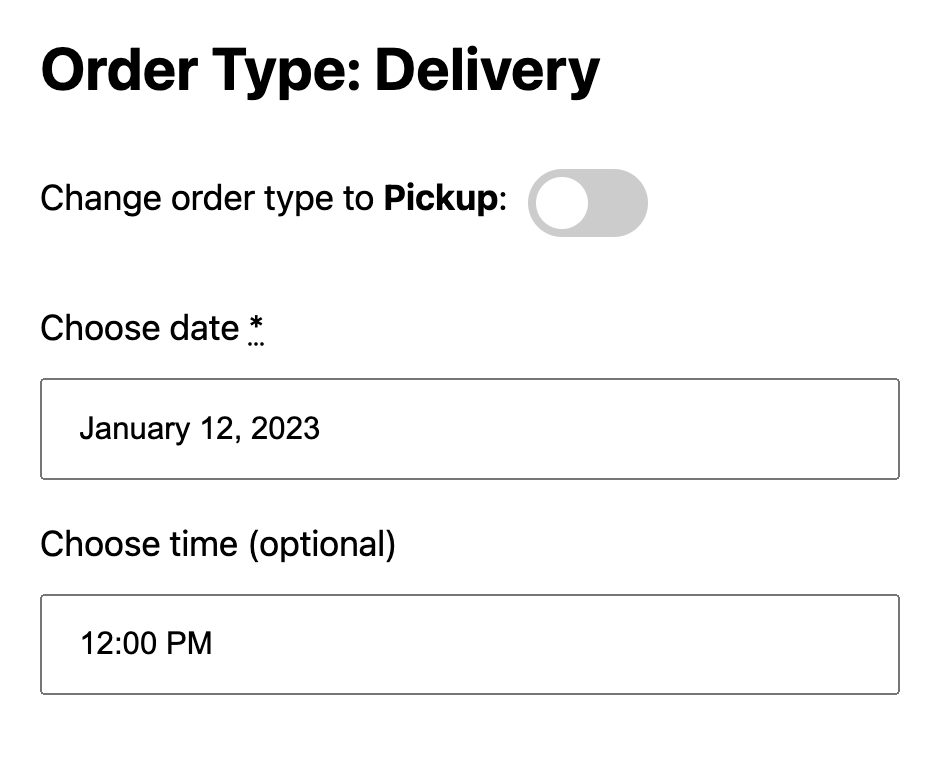
Example on checkout page. 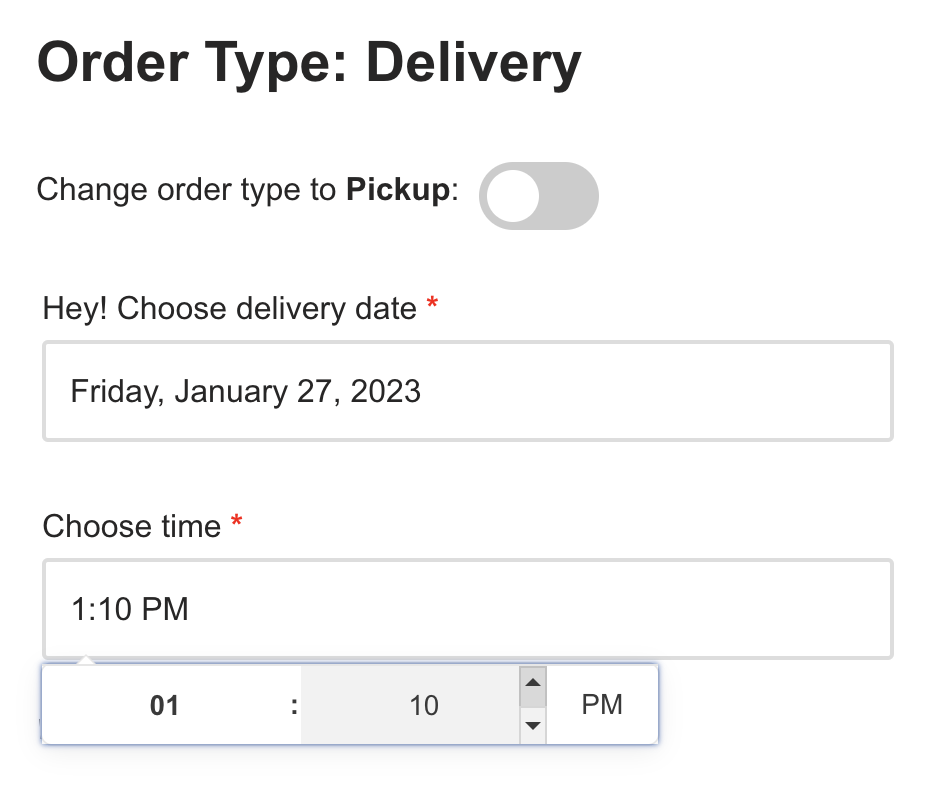
Choosing Manual time for a day. 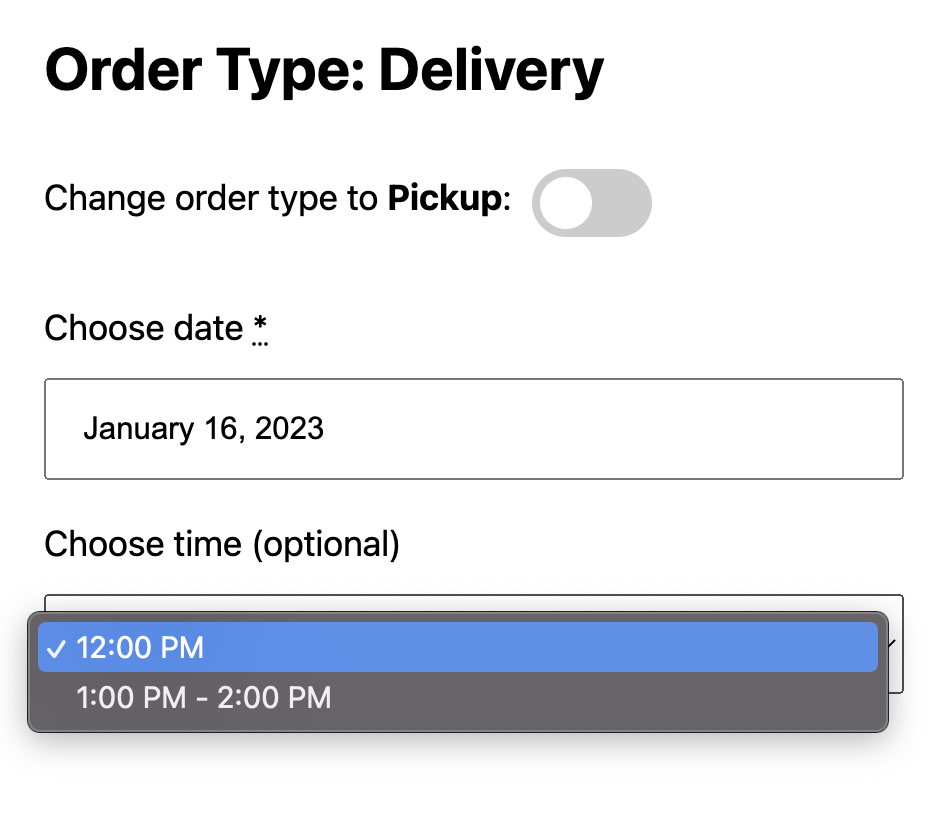
Choosing pre-made time slots. 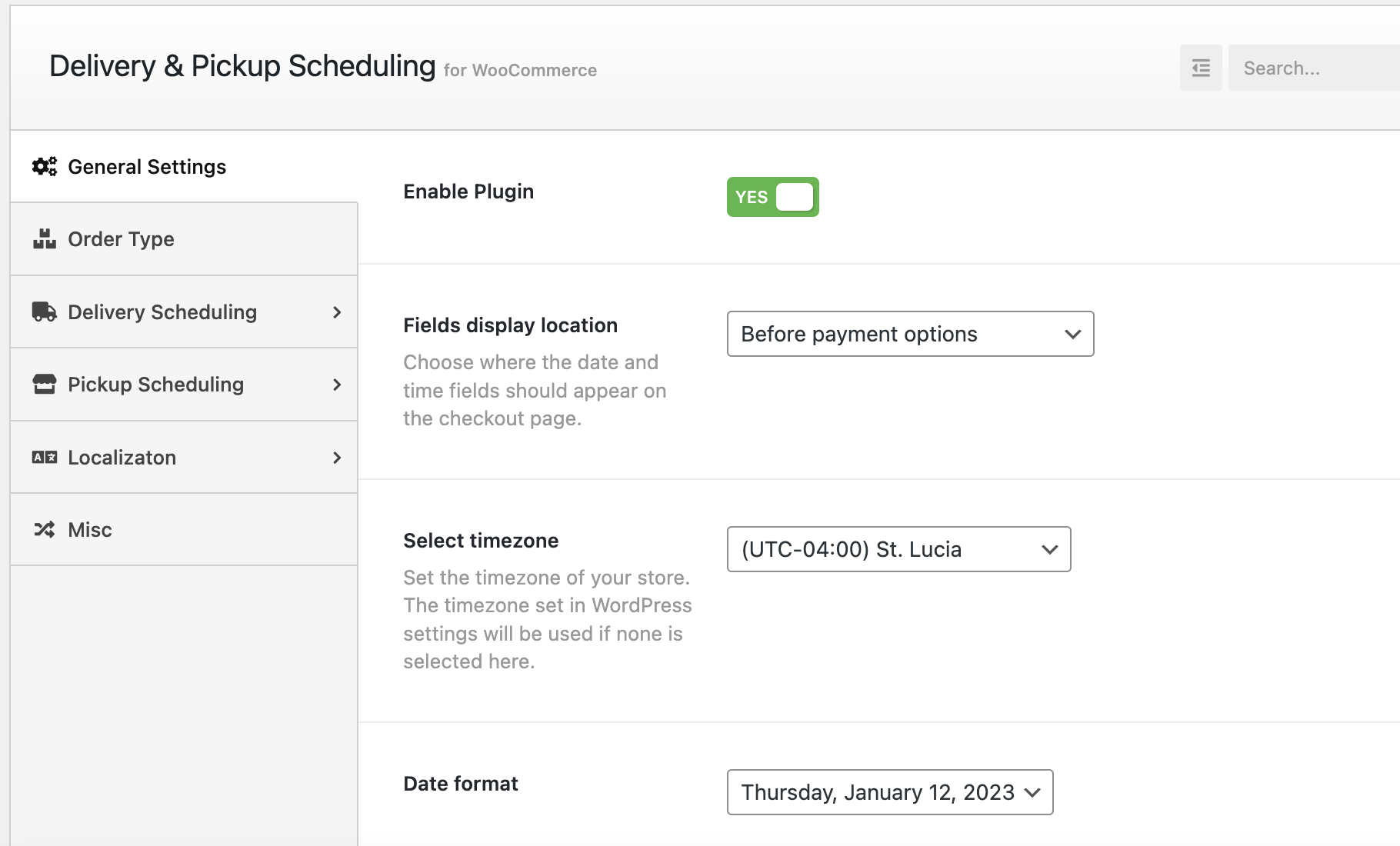
General Settings (Plugin needs to be enabled to show on checkout page). 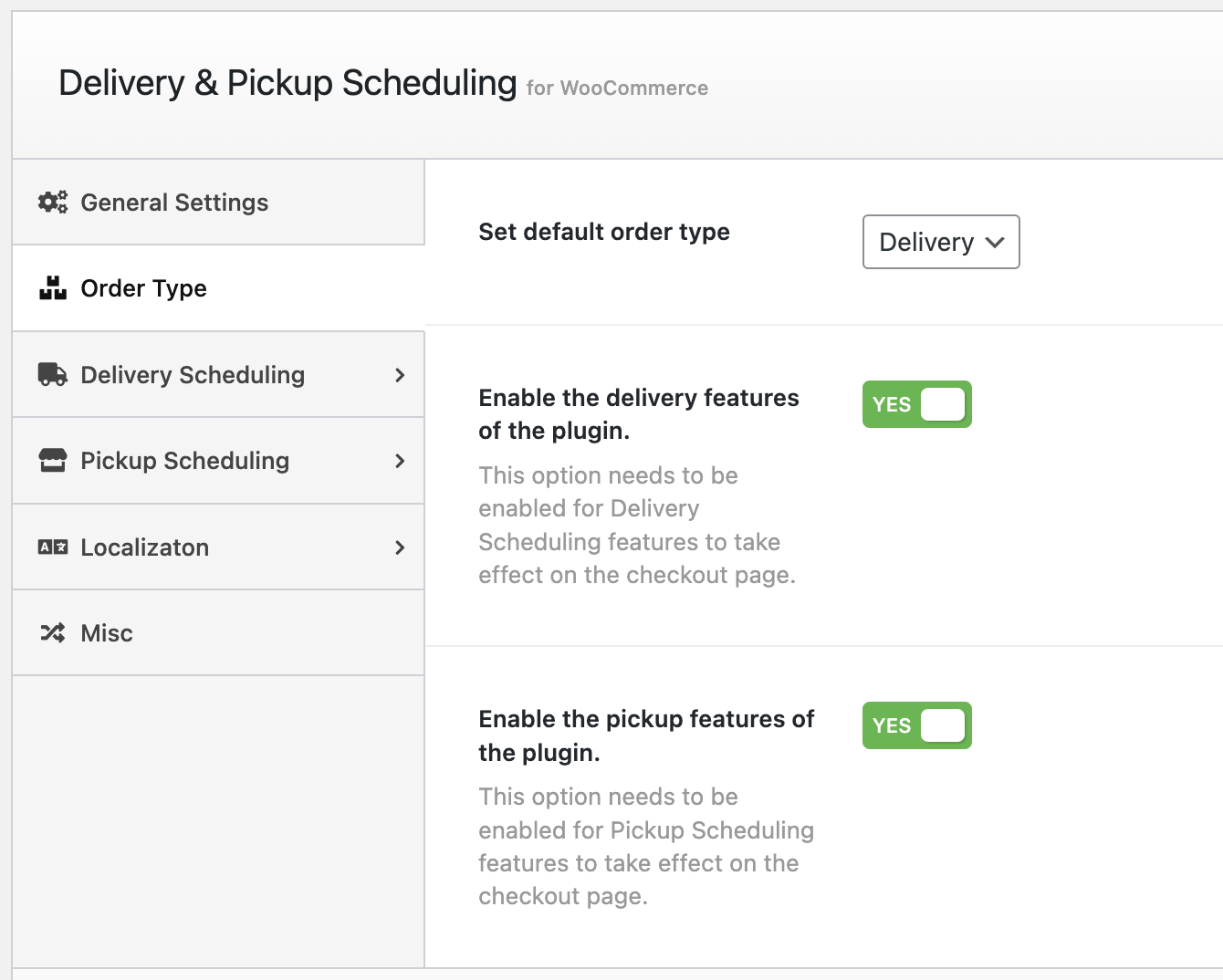
Order Type (Choose the types of orders you accept). 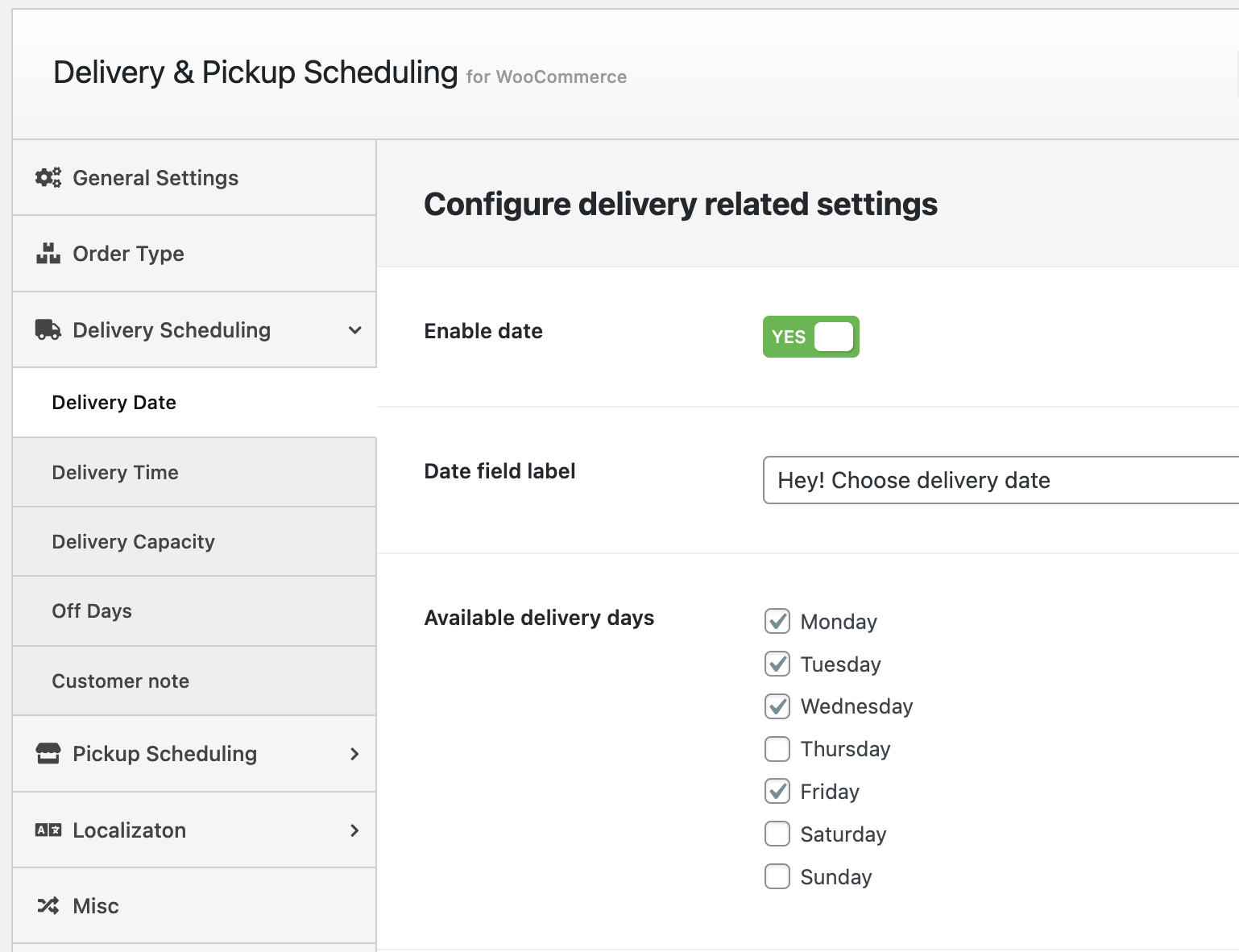
Delivery Date (Independent of Pickup settings). 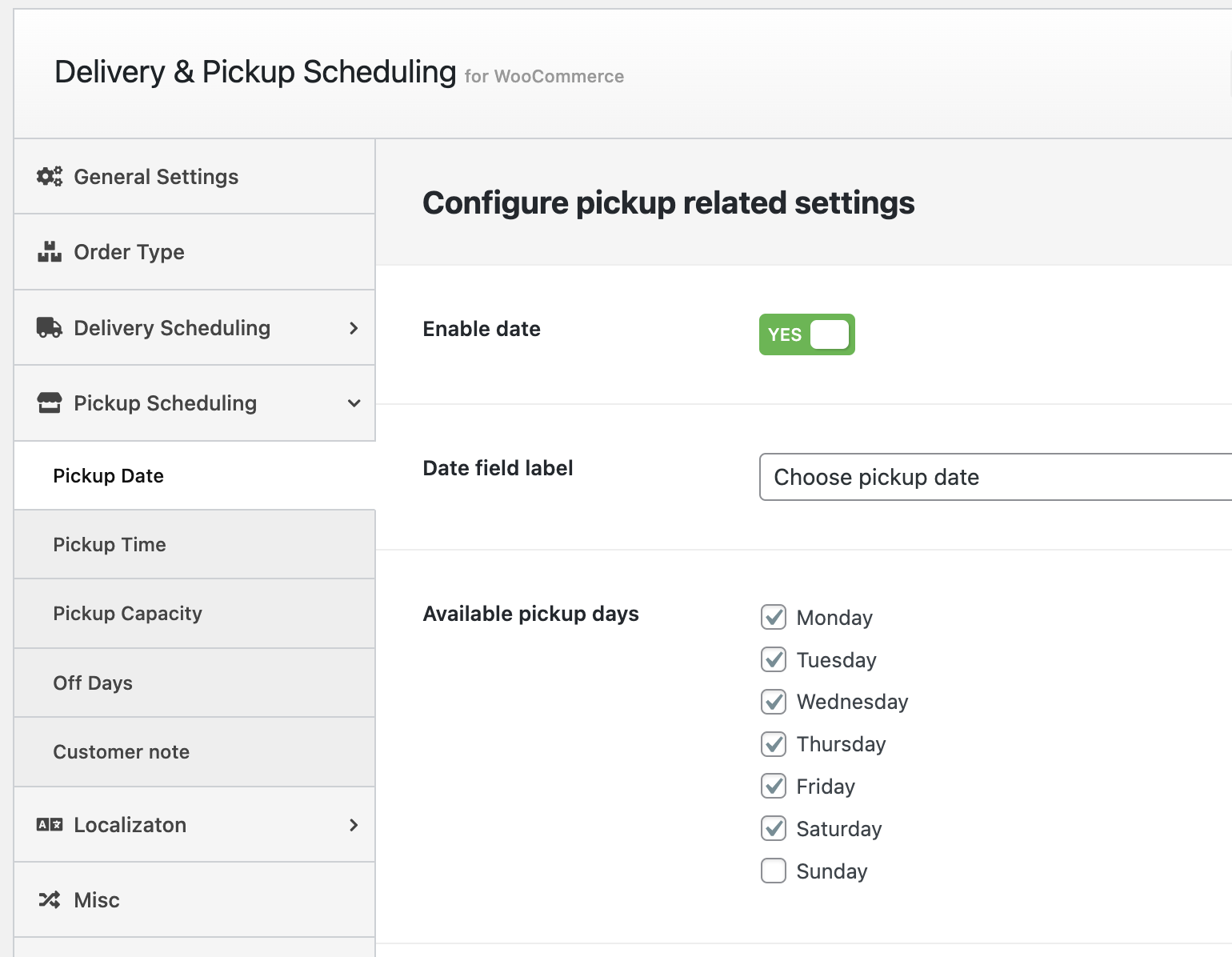
Pickup Date (Independent of Delivery settings). 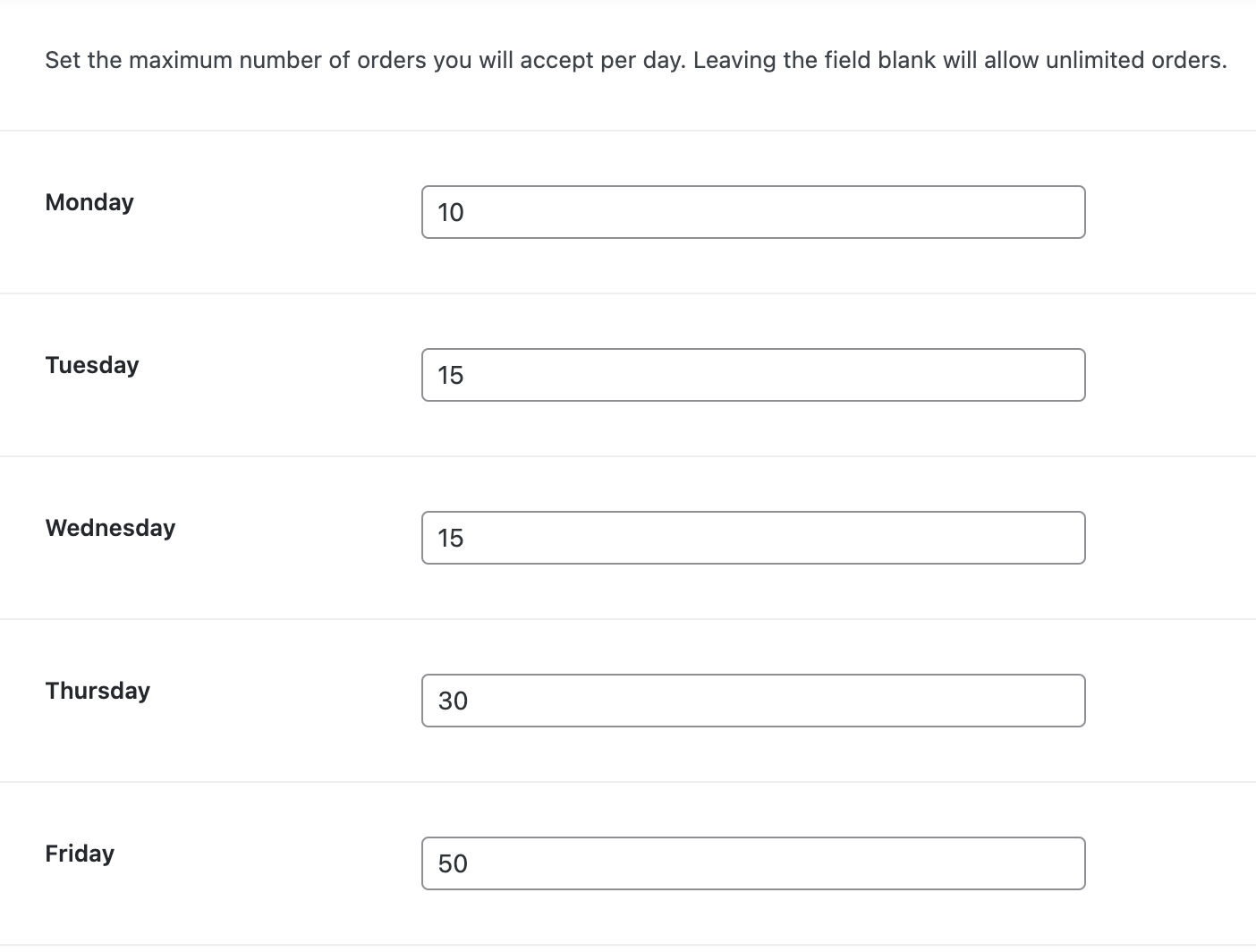
Delivery Capacity by Day (PRO). 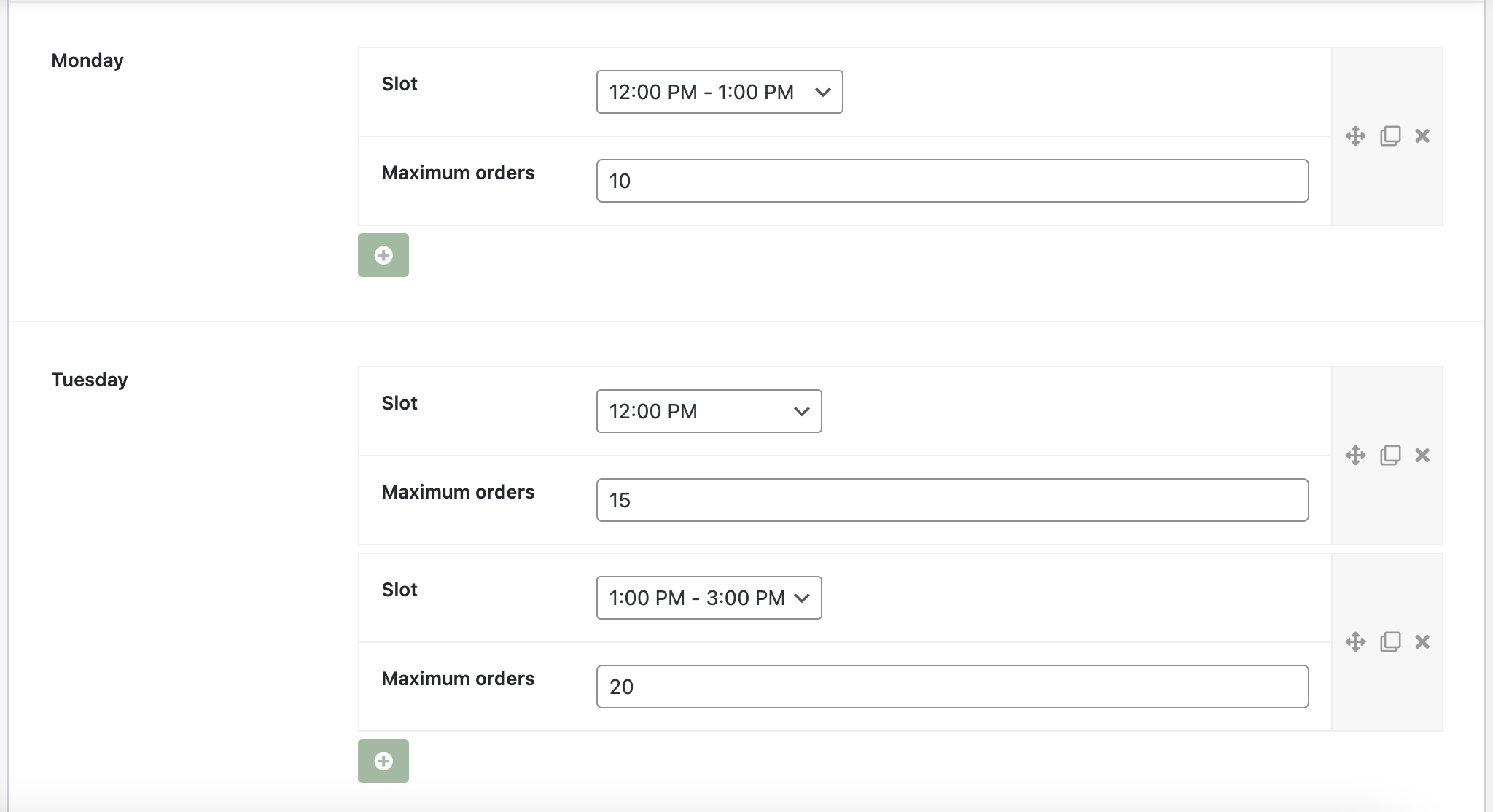
Delivery Capacity by Time slot (PRO). 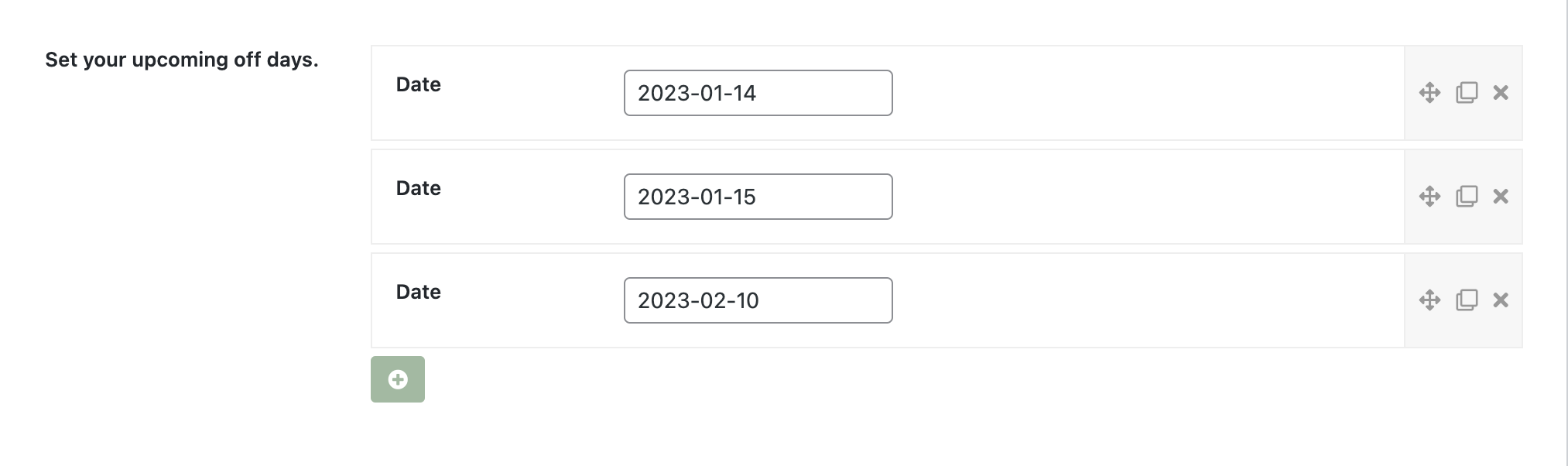
Off Days (PRO). 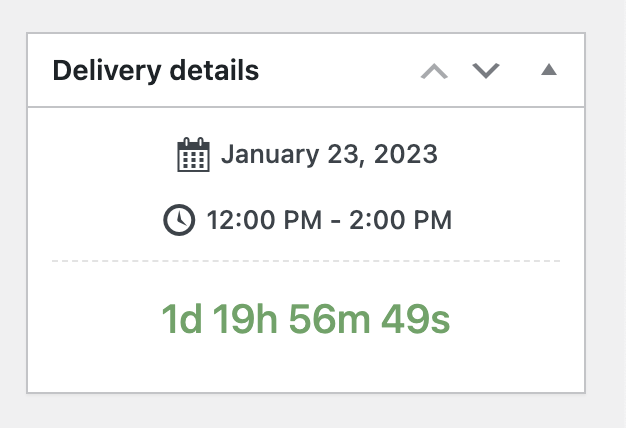
Order edit screen metabox showing delivery/pickup details with countdown. 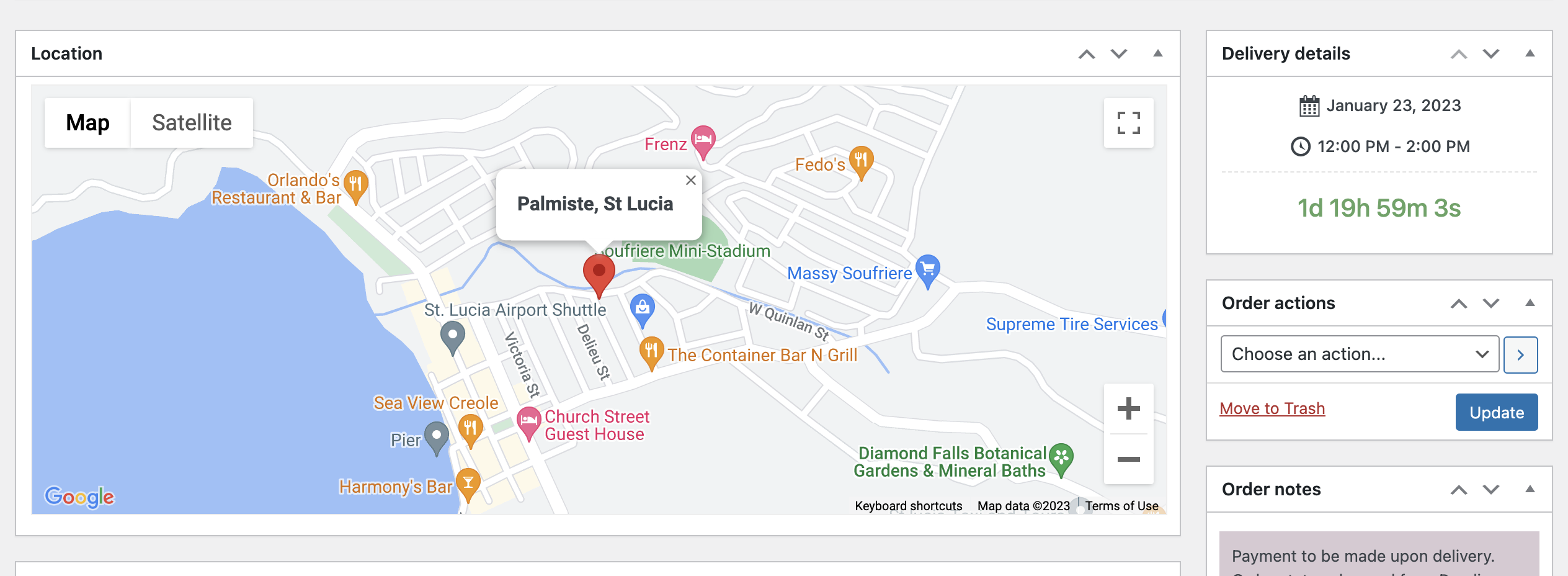
Delivery & Pickup Scheduling and Location Picker at Checkout active at the same time. 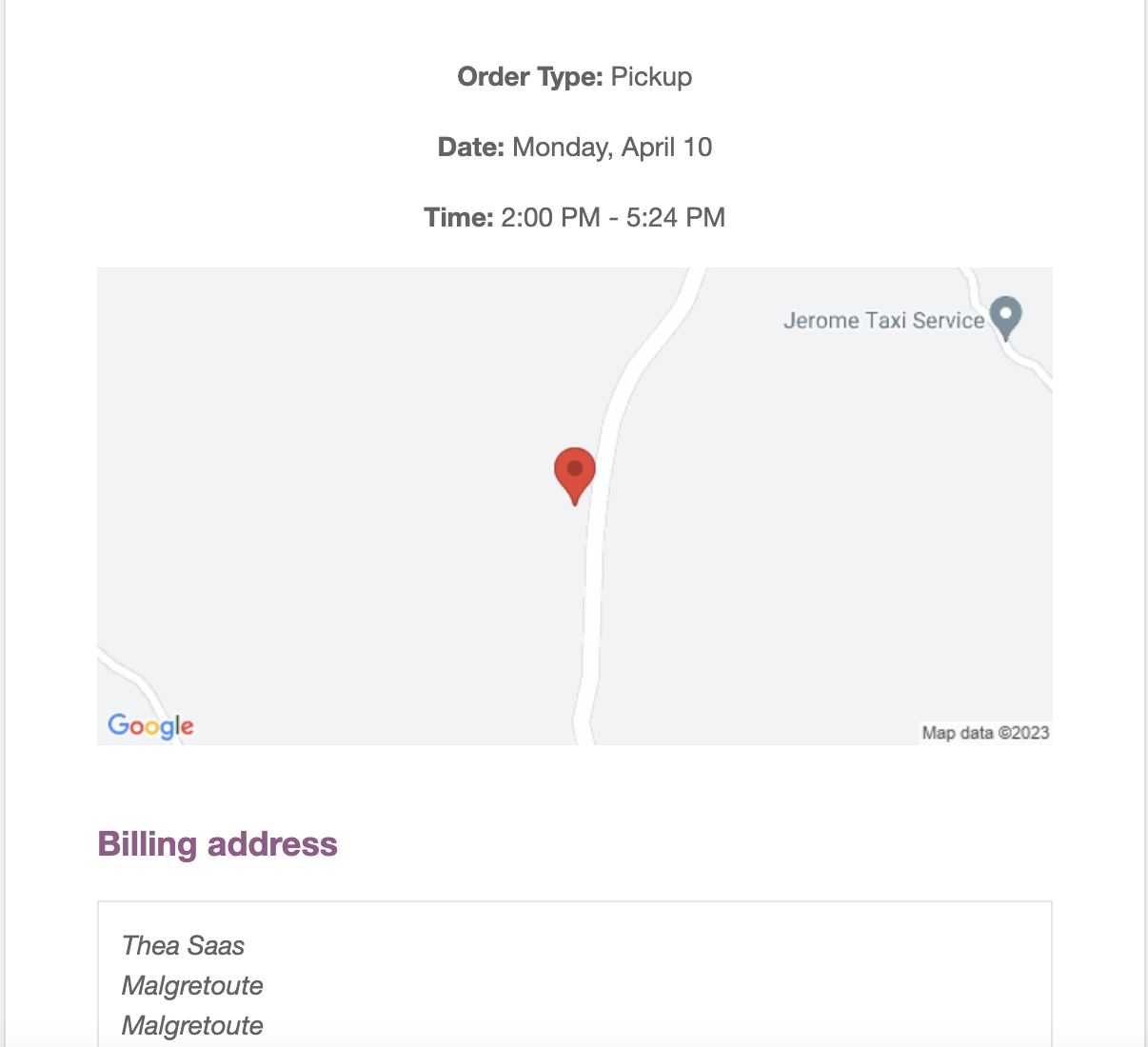
Fulfillment information shown in order email (with customer location on a map at the bottom using Kikote Plugin). 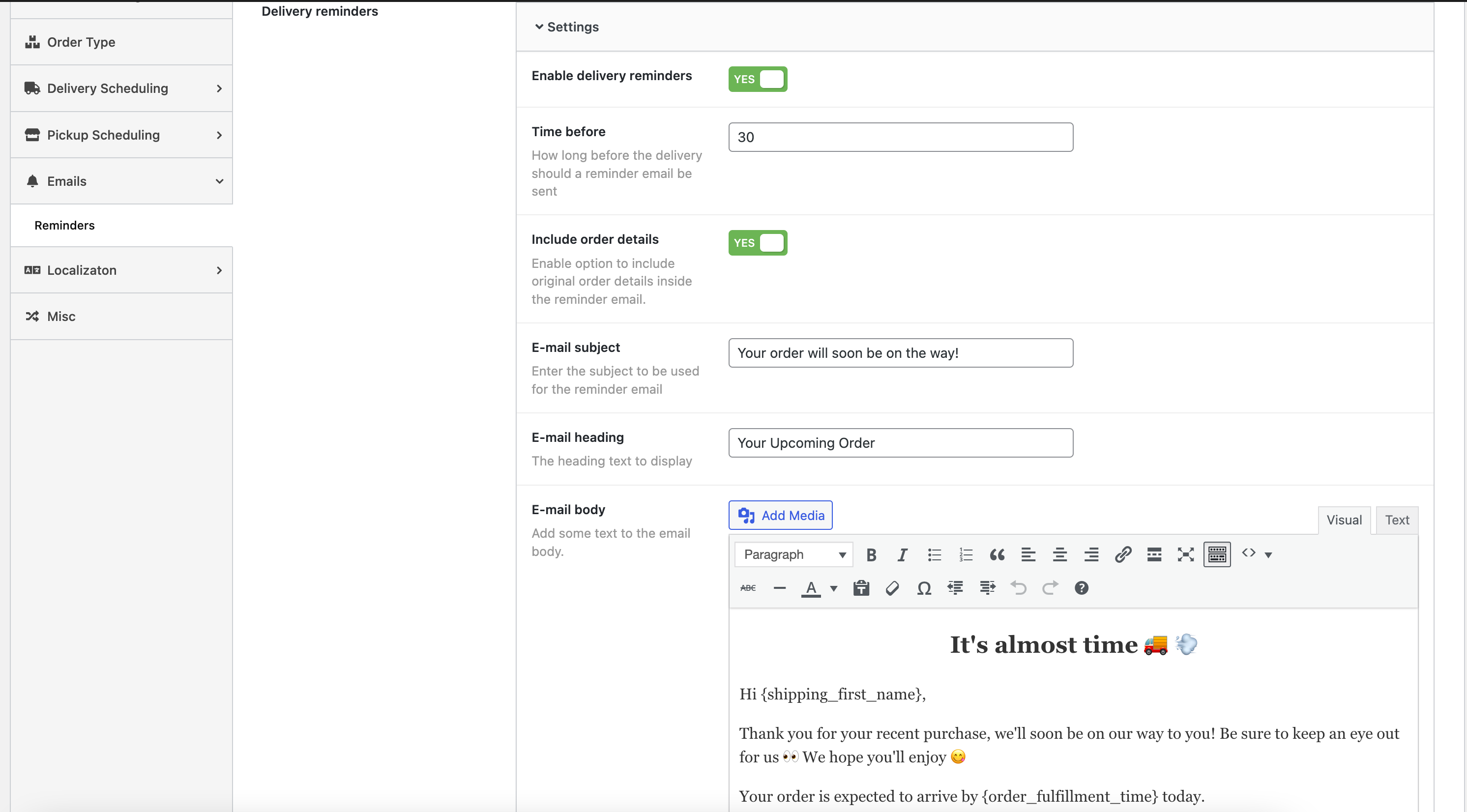
Reminders feature - Setup for Delivery orders (separate settings for pickup orders). 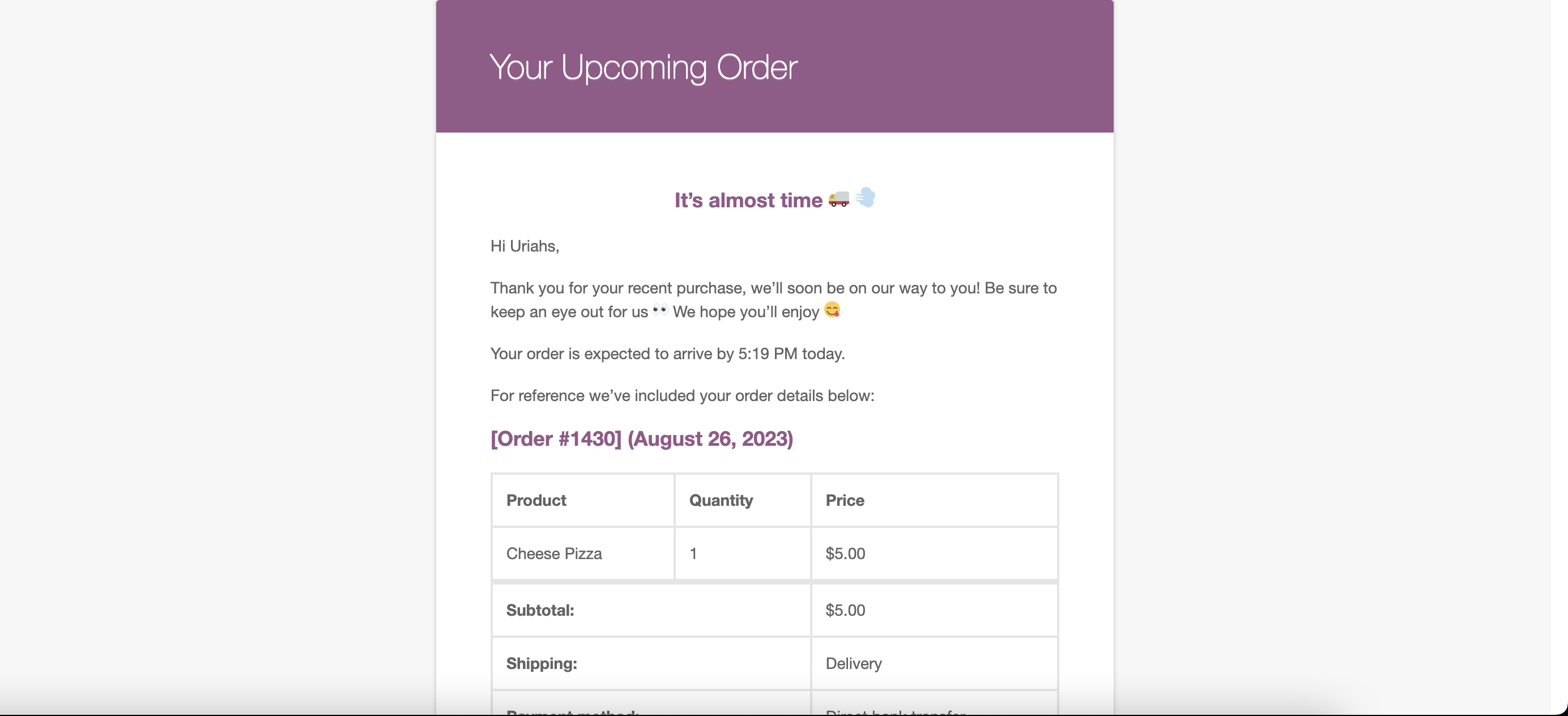
Reminders feature - Example email received by customer. 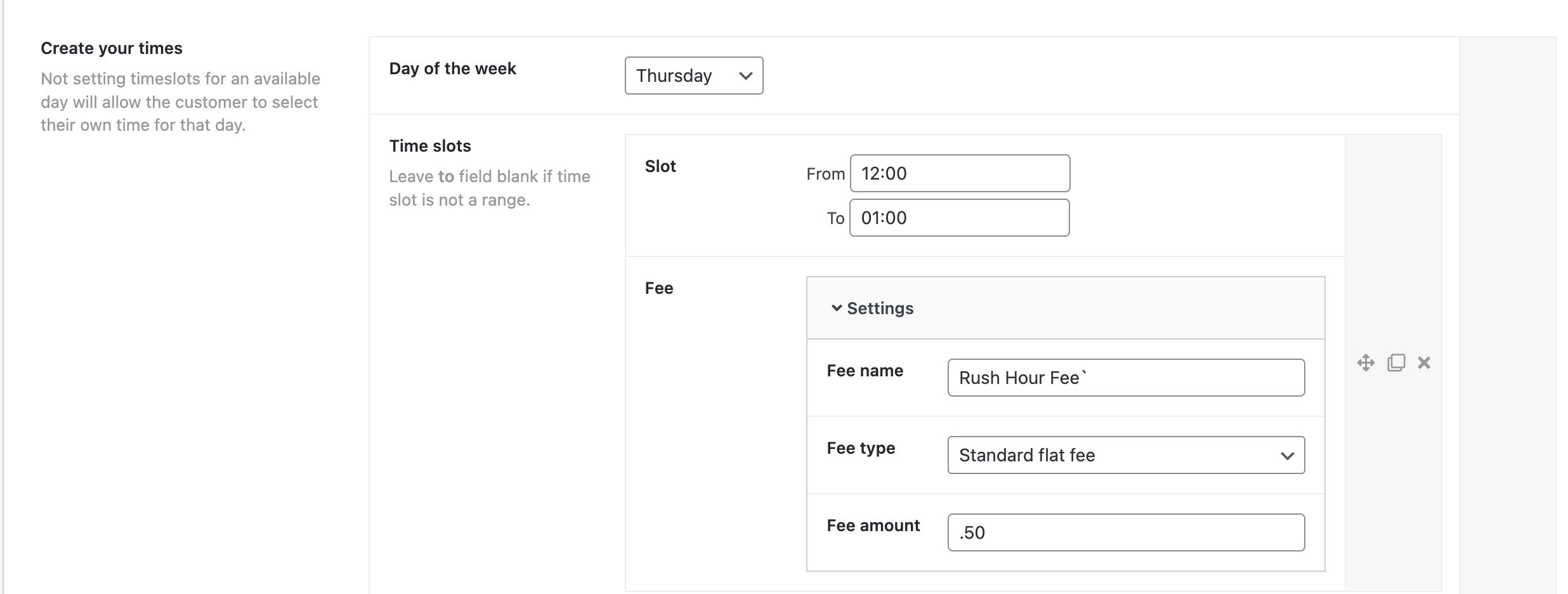
Time Slot Fees - Set custom fees for delivery/pickup time slot. 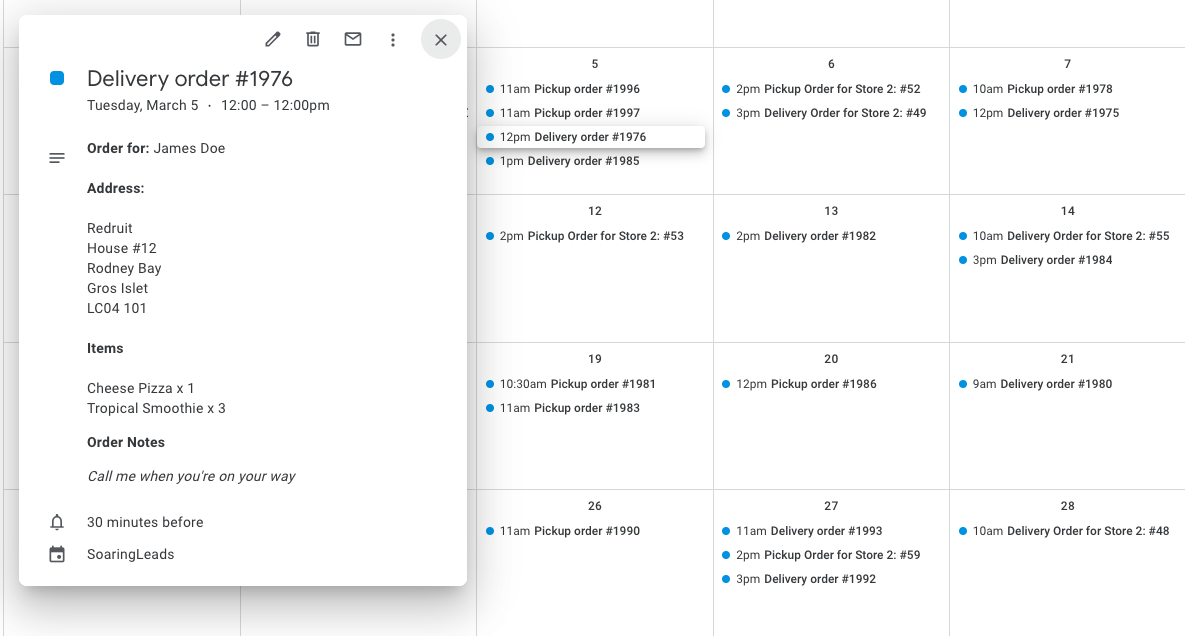
Google Calendar Add-On - Delivery order. 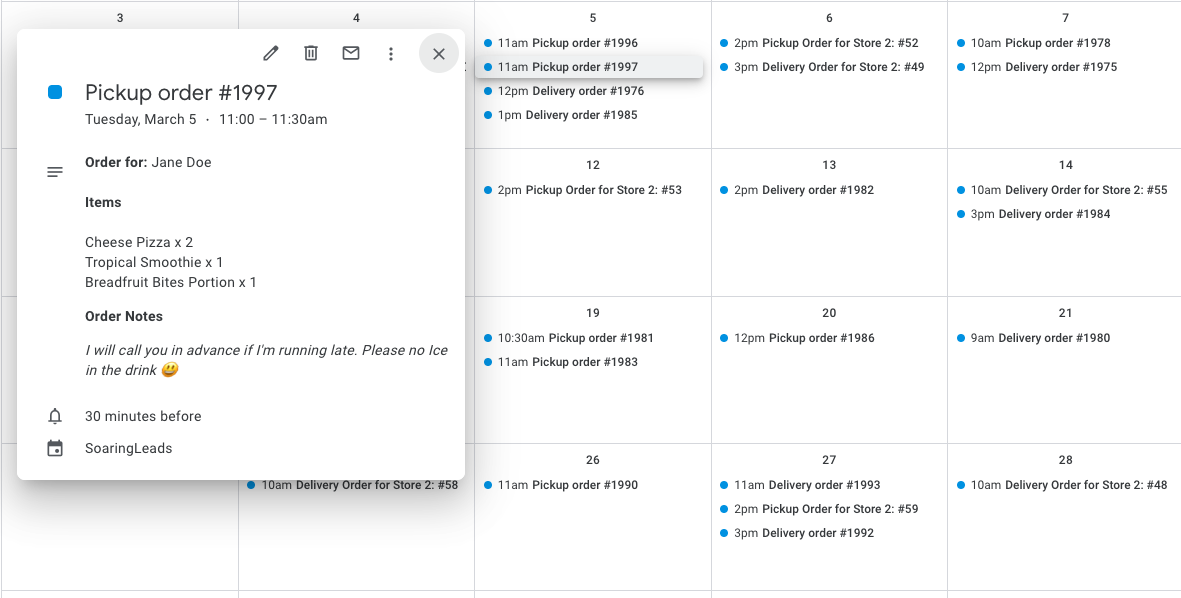
Google Calendar Add-On - Pickup order. 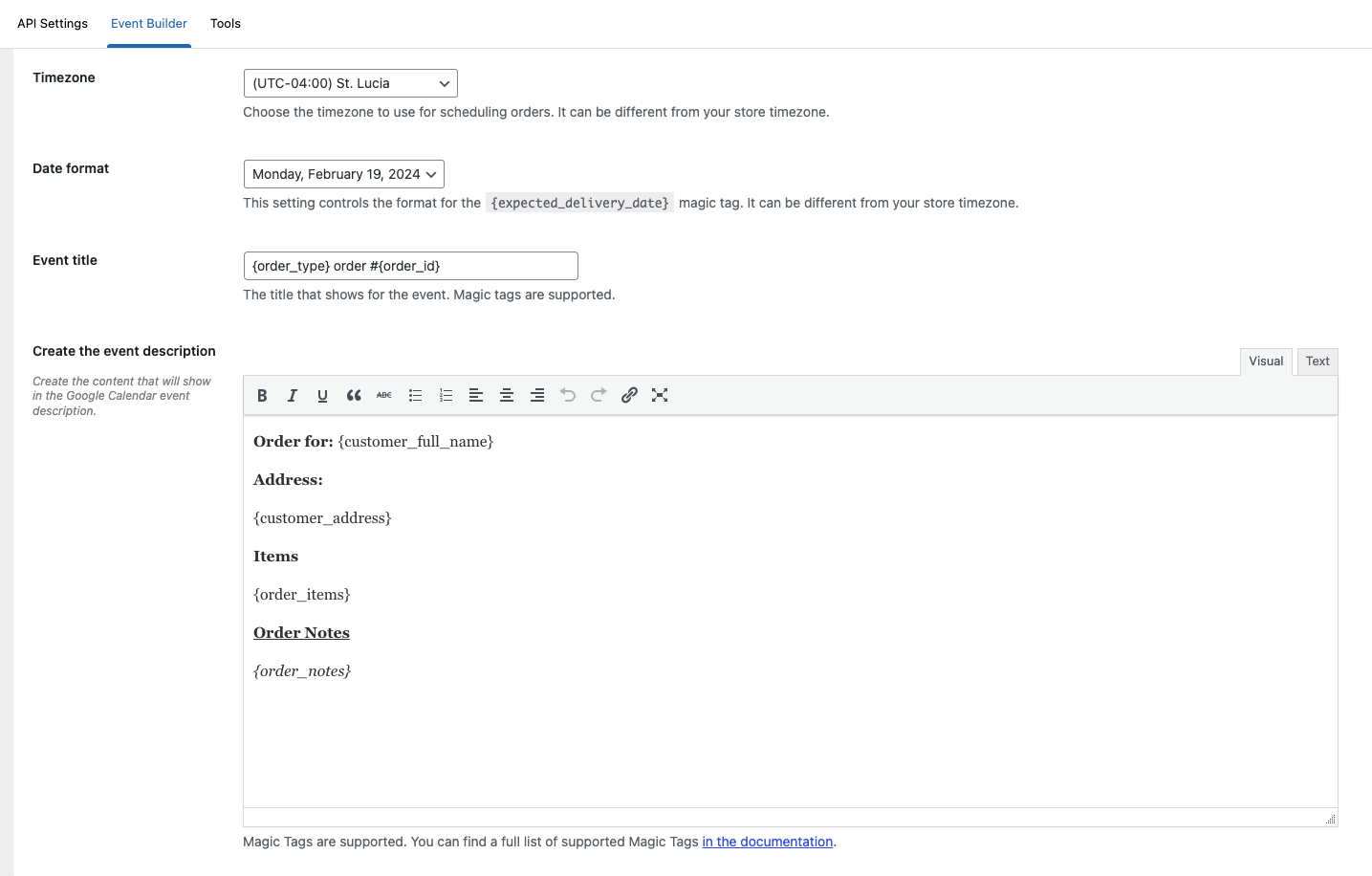
Google Calendar Add-On - Event Builder for creating description of events.
Installation
- Extract the downloaded zip file and upload the
delivery-and-pickup-scheduling-for-woocommercefolder to the/wp-content/plugins/directory - Activate the plugin through the ‘Plugins’ menu in WordPress
- Configure the plugin in SoaringLeads->Delivery & Pickup Scheduling
Alternatively, install this plugin by searching for it from the plugins area of your WordPress website.
FAQ
-
Fields date and time do not show on checkout page
-
Make sure that the plugin has been enabled in SoaringLeads->Delivery & Pickup Scheduling->General Settings.
Reviews
Contributors & Developers
“Chwazi – Delivery & Pickup Scheduling – DateTime Picker Plugin for WooCommerce – Checkout Calendar for WooCommerce” is open source software. The following people have contributed to this plugin.
ContributorsInterested in development?
Browse the code, check out the SVN repository, or subscribe to the development log by RSS.
Changelog
1.2.7 (2024-03-17)
- [New] Option to include current day in when calculating minimum and maximum days in future.
- [Info] Add notice for sites using WooCommerce Blocks Checkout.
- [Info] Tested on WP 6.5-RC2.
- [Info] Tested on WC 8.7-RC1.
1.2.6 (2024-02-19)
- [Info] Version bump
1.2.5 (2024-02-19)
- [New] Google Calendar Add-On. Sync your store orders to your Google Calendar. Learn more
- [Improvement PRO] Use standard method for getting maxed dates everywhere the option is needed.
- [Fix] False positive when logging the outcome of retrieving timeslot fees.
- [Info] Tested on WC 8.6.
1.2.4 (2024-02-01)
- [Fix] Console error when countdown timer element not present on page.
- [Change] Added official plugin name “Chwazi”. Meaning “To choose”/”Choice” in Saint Lucian Creole.
- [Change] Update site links to new https://chwazidatetime.com domain.
1.2.3 (2024-01-17)
- [Fix] Fulfillment details were not being added to Invoice emails.
- [Info] Tested on WC 8.5.
- [Dev] Updated Freemius SDK.
1.2.2 (2023-12-20)
- [New] Set dynamic checkout fees based on time slots. Learn more
- [New] Added a new “Buttons” option for order type selection on checkout page.
- [Fix] Reminder emails were not being sent out.
- [Improvement PRO] Cancelled orders will now decrease the number of pending orders for that date when using the Order Capacity feature; allowing customers to select newly freed up dates/time slots.
- [Dev] Allow filtering of available timezones shown in plugin settings.
- [Info] Tested on WP 6.4.
- [Info] Tested on WC 8.4.
1.2.1 (2023-10-22)
- [Dev] Update stable tag.
1.2.0 (2023-10-22)
- [New] Order Placement Buffer feature. Allows store owners to set a safe amount of time for preparing customer orders.
- [New] Add option to control filtering of shipping methods by the plugin. This was always enabled before, it can now be turned off or on.
- [Dev] Allow filtering of plugin’s order data before saving using
dps_order_datafilter. - [Dev] Began moving to Carbon PHP library for working with dates and times.
- [Dev] Update Freemius SDK.
- [Info] Compatibility with WC HPOS.
- [Info] Tested on WC 8.2.
1.1.2
- [Fix] Console error when replacing time field on sites using only Pickup features of the plugin.
- [Change] Roleback current time feature. Time shown was not respecting site timezone.
- [Dev] Updated Freemius SDK.
1.1.1
- [Dev] Version bump.
1.1.0
- [New] Reminders feature. Send customers email reminders before their delivery/pickup order.
- [New] Option to remove passed time slots from dropdown.
- [New] Option to show current time on checkout page.
- [Fix] Validation was being ran on Time and Date field even when features were turned off.
- [Fix] Duplicate time field on mobile.
- [Improvement] Automatically hide shipping fields when customer switches to “Pickup” order type.
- [Improvement] Don’t show order details countdown timer when no time was selected for order.
- [Improvement] Block time selection field while Ajax is running.
- [Improvement] Added localization fields for “Order type”, “Order date” and “Order time” text that show in emails.
1.0.14
- [Fix PRO] Customer note would not show unless locations feature was turned on.
- [Fix PRO] Store location text would show on Thank You page when feature was not turned on.
- [Fix] Shipping methods were not always updating based on order type.
- [Info] Tested on WC 8.0.
- [Info] Tested on WP 6.3.
1.0.13
- [Fix] Error checking out when no email options are selected in plugin settings.
- [Info] Tested on WP 6.3.
1.0.12
- [Improvement] Remove Kikote plugin related JS logic since Kikote Visibility Rules can take care of it.
- [Dev] Updated Freemius SDK.
1.0.11
- [Fix] Call to undefined method.
- [Fix] Console error when hiding non-existent Kikote saved addresses field.
1.0.10
- [Dev] Version bump.
1.0.9
- [Compatibility] Always show Kikote’s store selector dropdown when order type is Pickup and option to hide the store selector is set to false.
- [Info] Tested on WC 7.9.
- [Dev] Updated Freemius SDK.
1.0.8
- [New PRO] Locations feature to create different delivery and pickup locations that customers can select from.
- [New] Option to hide Kikote map and store selector when switching order type to “pickup”.
- [Dev] Updated Freemius SDK.
- [Info] Tested on WC 7.7.
- [Info] Tested on WC 7.8.0-rc2.
1.0.7
- [Fix] Wrong text for the option that controls which emails to include the date and time fields inside.
1.0.6
- [New] Added Orders “Fulfillment” column to show order date and time.
- [New] Added Localization fields so store owners can change the “Order Type”, “Delivery”, “Pickup”, “Change order to” texts on the checkout page as well as text on order details page.
- [New] Hide delivery and pickup methods based on the order type.
- [New] General Settings option to add selected order type, order date & time fields to the order emails.
- [New PRO] Hide shipping or delivery option based on User Role.
- [Info] Tested on WP 6.2.
- [Info] Tested on WC 7.5.
1.0.5
- [Fix] Review notice was not stopping when dismissed.
- [Improvement] Add a copy of POT file for self translations. You’re encouraged to however submit translations here
- [Improvement] Update plugin assets.
- [Info] Tested on WP 6.2-beta5.
- [Info] Tested on WC 7.4.
1.0.4
- [Improvement] Add some content to SoaringLeads menu item.
1.0.3
- [Fix] Wrong request key when grabbing time slots for a particular day.
- [Improvement] Made plugin’s menu structure and logic better.
- [Improvement] Add wp.org plugin assets.
- [Info] Tested on WC 7.3.
1.0.2
- [Info] Version Bump.
1.0.1
- [Info] Version Bump.
1.0.0
- [Info] Initial release.