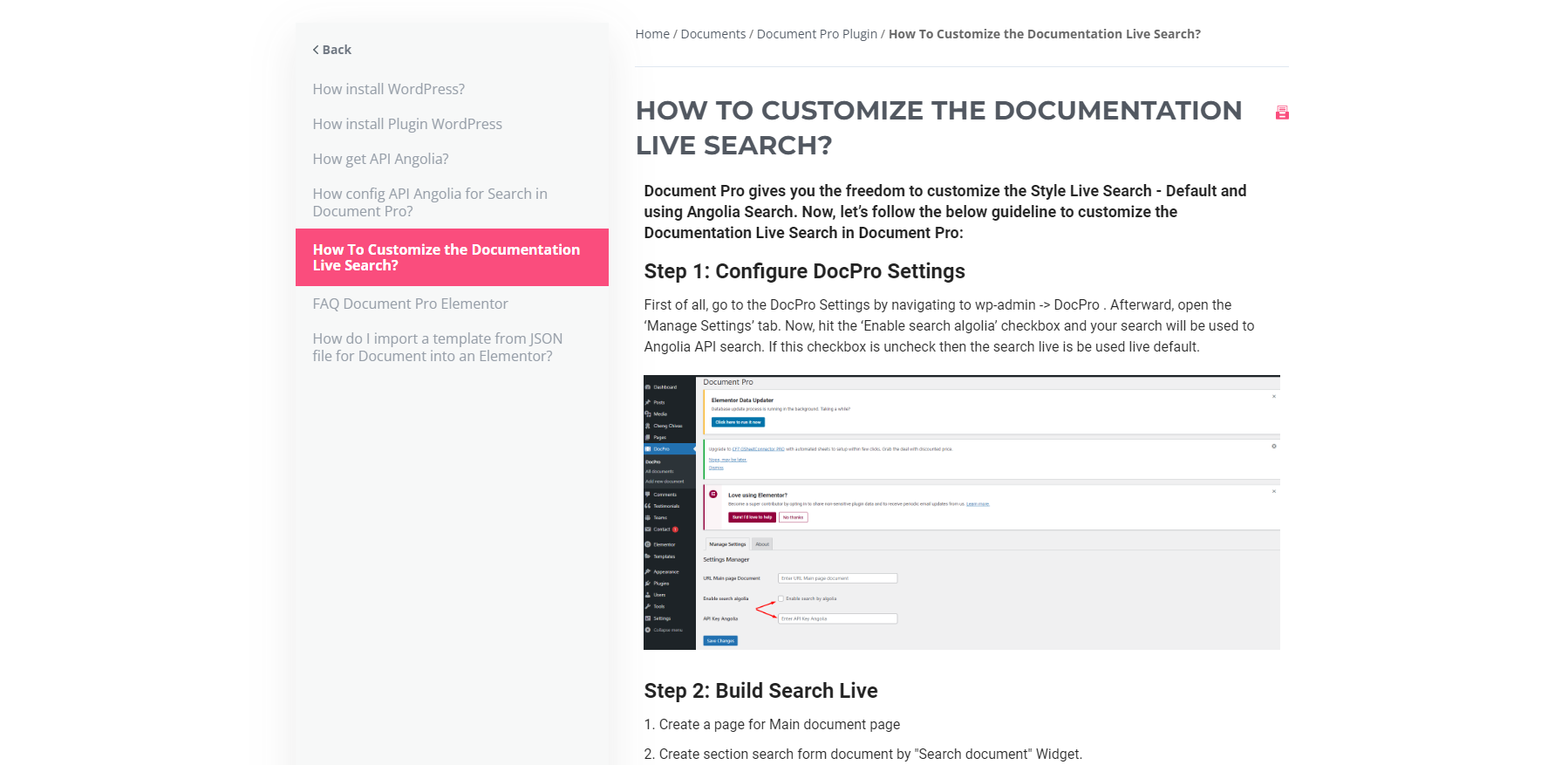Description
WHY NEED TO CREATE A PAGE FOR THE DOCS AND KNOWLEDGE BASE?
The Docs and Knowledge Base was created to make it easy and efficient for users to find information, guidance, and answer their questions. This enhances the professionalism and credibility of your company or product, and helps to reduce the time and effort of customer support staff.
Document Pro Elementor is a Best WordPress plugin that allows users to create a knowledge base or documentation area for their website using the Elementor page builder. With this plugin, you can easily create, organize, and display your product documentation, FAQs, user manuals, and more.
🚀 Backed By A Trusted Team
This Documentation plugin is brought to you by the team TTH, a dedicated marketplace for WordPress, trusted by 3000+ happy users.
Feature:
– Build page document quickly with Elementor
– Build document post with tree. Smart hierarchical structure, avoid layout breakage
– Support 2 function search: Advanced Search default and Search Strong With Angolia API
– Sent feedback document to email admin
– Compatible with TOC of Elementor Pro
– Organize your document into multi levels of hierarchy
– Coded for best SEO results
Benefit
The Document Pro Elementor – Documentation & Knowledge Base WordPress plugin is a powerful tool that allows users to create and manage documentation for their website or blog. Here are some benefits of using this plugin:
-
Organize content: With this plugin, users can create a hierarchical structure for their documentation. This makes it easy to organize and navigate through the content.
-
Search function: The plugin comes with a search function that allows users to quickly find the information they need.Especially, Integrate Search Algolia API
-
Customizable templates: The plugin includes customizable templates that users can use to create professional-looking documents.
-
User-friendly interface: The user-friendly interface makes it easy for users to create and manage their documentation.
-
Multi-language support: The plugin supports multiple languages, making it easy to create documentation in different languages.
-
Friendly from our team
-
Get advice on building a Document Page Ideas and Tips
Benefits of the search function when using Algolia API in `Document Pro Elementor – Documentation & Knowledge Base` Plugin
-
Search quickly: The search function of Algolia API helps users to search and retrieve data quickly. When the user enters the desired keyword in the search box, Algolia will return the corresponding result in a short time.
-
Ease of use: Algolia API is built-in on many platforms and programming languages such as JavaScript, PHP, Python, Ruby… Therefore, programmers can easily customize and integrate the search function into your website or app.
-
High flexibility: Algolia allows users to customize and optimize search results according to their needs. Features like autocomplete, highlighting, and suggestions… help improve the user experience.
-
Data analysis capabilities: Algolia provides users with data analysis tools to help better understand user search behavior. This helps optimize search functionality and improves user experience.
-
Support for multiple languages and characters: Algolia supports searching for different languages and special characters. This makes it easier for users to search and increases the likelihood of finding the corresponding results.
💡 WORKS WITH BUILDERS
- Compatible with Elementor
Layouts
* Basic Layout – Demo layout 1 here
* Modern Layout – Demo layout 2 here
* Modern Layout – Demo layout 3 here
And more …
(Contact to Email contact For Get Free template)
Guide import template:
Layouts Pro
* Pro Layout – Demo layout 4 here
* Pro Layout – Demo layout 5 here
* Pro Layout – Demo layout 6 here
👨💻 DOCUMENTATION AND SUPPORT
- For documentation and tutorials go to our Documentation
- If you have any more questions, visit our support on the Plugin’s Forum
Installation
Modern Way:
- Go to the WordPress Dashboard “Add New Plugin” section.
- Search For “Document Pro Elementor – Documentation & Knowledge Base”.
- Install, then Activate it.
- Follow the Documentation
Old Way:
- Upload
document-pro-elementorto the/wp-content/plugins/directory - Activate the plugin through the ‘Plugins’ menu in WordPress
- Follow the Documentation
FAQ
-
Does it work with any WordPress theme?
-
Yes, it will work with any standard WordPress theme.
-
How config API Angolia for Search in Document Pro?
-
In dashboard Admin, Go to DocPro Settings: admin.php?page=document-pro-settings
In tab Manager Setting:
Tick checkbox Enable search algolia
Put API key to field API Key Angolia
Reviews
Contributors & Developers
“Document Pro Elementor – Documentation & Knowledge Base” is open source software. The following people have contributed to this plugin.
ContributorsTranslate “Document Pro Elementor – Documentation & Knowledge Base” into your language.
Interested in development?
Browse the code, check out the SVN repository, or subscribe to the development log by RSS.
Changelog
1.0.9
- Fixed : UI form search defalt
1.0.8
- Update: If you like, you may enter custom structures for your documents and tag URLs here. For example, using support as your documents base would make your documents links like http://yourdomain.com/support/slug-document/. If you leave these blank the defaults will be used.
1.0.7
- Update: New style document detail
1.0.6
- Update: Print function a document
1.0.5
- Update: Order by Order item : ASC (ascending order from lowest to highest)
- Fix: Show all archive in sidebar
1.0.4
- Update: Demo layout
- Fix: Show all archive in sidebar
1.0.3
- Update: Customize main color
1.0.2
- Fix: Minor bug
1.0.1
- New: Customize main color
- Update: Pagination Document
1.0.0
- Initial release