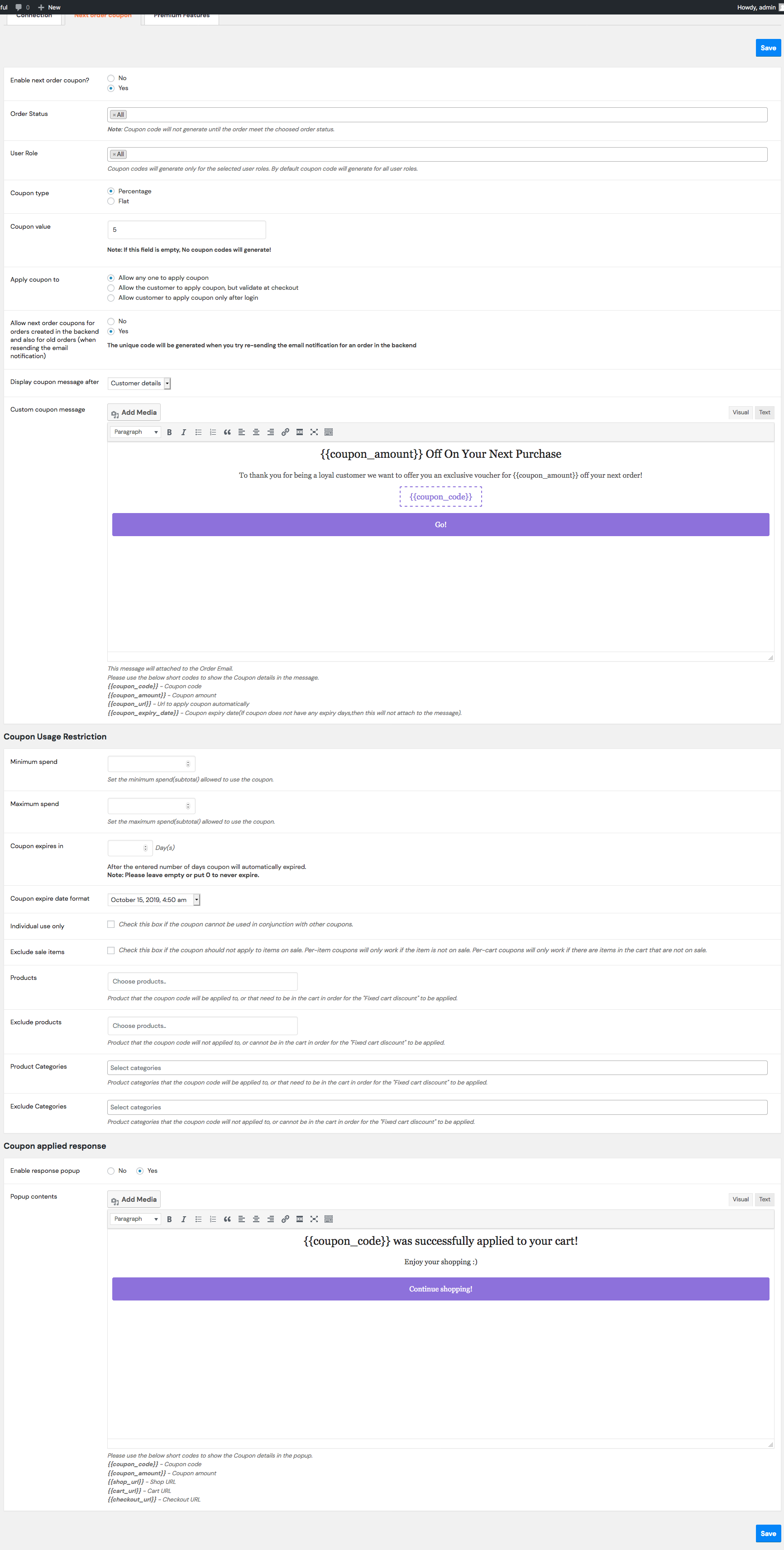Description
Retainful is the best Email Marketing plugin for WooCommerce to automate your email campaigns, increase sales and grow business. Create and launch Email Campaigns effortlessly with pre-built email workflow templates.
Save time & get started quickly by launching these must-have email automations with our readymade templates:
- Abandoned Cart Recovery Emails – helps you recover abandoned carts
- Order Follow up emails – automate your woocommerce follow up emails
- Thank you emails with Next Order coupon – drive repeat purchases
- Win back Emails – Re-engage with inactive customers through automated follow-ups
- Welcome Emails – create a great first impression by welcoming your first time buyers
- Referral / Refer-a-friend campaign – drive word-of-mouth sales.
and more….
Add-to-cart Popup, Exit Intent Popup and Dynamic Coupons
In addition to Email Marketing, Retainful also offers tools to convert visitors into customers and reduce cart abandonment.
- Add-to-cart popup – Capture email address early in the checkout
- Exit Popups – stop browse abandonment with an offer or capture email address
- Dynamically generated coupon codes – Let Retainful automatically generate and send dynamic coupons codes in your cart recovery emails, thank you emails and follow up emails. Coupon codes increases your conversion rates.
Drag and Drop Email Editor and Email Campaign Builder
Edit and customize emails easily with our drag and drop email editor. You can also build email campaigns & workflows quickly using our visual drag and drop Customer Journey builder. Send a series of emails at well-timed intervals and conditions based on order & customer properties. No coding skills required.
Abandoned Cart Recovery in WooCommerce
Research shows that about 70 to 80% of customers abandon their carts and leave your store without buying. At least 40 to 60% of these abandoned carts can be recovered by sending well-timed, series of email reminders.
Retainful helps you automatically send recovery emails when customers abandon their carts. You can schedule a series of well-timed email reminders that can be sent to the customers to recover their carts and complete the purchase.
Here is an example:
- First email is sent 30 minutes after the customer abandoned the cart
- Second email is sent 6 hours after the abandonment automatically.
- Third email can be sent a day after. This time, include a coupon code in the email. Each customer can be sent a unique, single-use coupon code.
- Fourth abandoned cart reminder goes 3 days after (if the cart still remains un-recovered)
All these abandoned cart email reminders can be scheduled and sent automatically. No need to manually send these emails.
Retainful can automatically send these abandoned cart reminders and it stops the moment customer completes the purchase. A step-by-step guide to create your abandoned cart recovery email campaign
How does Abandoned Cart Recovery work?
- The plugin captures the email address as soon as customer enters it at the checkout step. (Guest checkout is supported. Customer does not have to login)
- If the customer did not complete the purchase, Retainful automatically sends the first email reminder with a unique recovery link
- Customer clicks the link to recover his cart.
- Completes the purchase
With Retainful Premium plans, you can also capture customer’s email when they add an item to cart or when they try to leave your site without buying, i.e, Exit Intent Popup
How to get started with Retainful?
- Install and activate the plugin
- Sign up for a free account and get your API Keys
- Connect to Retainful
Follow Up Emails for WooCommerce
Automatically send order follow up emails after a customer places a successful order.
Send personalised email follow ups to customers automatically after they purchase. Starting from a simple thank you message to a personalised reminder to an inactive customer, you can automate and save your time with the Email Marketing Automation feature of Retainful.
Here are a few examples of automated Follow Up emails you can send with Retainful:
Thank you Emails
Send a thank you email automatically as soon as the customer places an order and build lasting relationship. Optionally, include a dynamically generated, single-use, unique coupon code for the next purchase. This will help you drive repeat purchases.
Welcome first time buyers
Send a Welcome Email to first time buyers and create a great first impression. Research shows that 40 to 50% of the customers expect a welcome email when they make their first purchase.
Win Back emails
Studies show that 40% of revenue comes from repeat customers. Often customers forget or do not return after a purchase. You can automatically re-engage with these inactive customers who have made purchases by creating a win back email campaign in Retainful and increase the revenue.
Referrals / Refer-a-friend campaign
Start a Referral program to promote Word-of-Mouth sales in your WooCommerce store. Retainful offers a easy-to-use Referral campaign to get your existing customers to refer their friends and earn rewards. Example: Refer your friend. You get $10 reward, your friend gets $10.
The reward can be a percentage discount or a flat discount or a free shipping coupon code.
Referral Widgets / Launcher
Let your existing customers discover your referral program easily. Retainful offers widgets, popups and launchers to display the rewards, referral link with social share options. You can use a chat like widget or embed the referral link in the My Account page. You can also email the unique Referral Link as soon as the customer makes a purchase.
Next Order Coupons
Retainful can help you drive repeat purchases by sending single-use, unique coupon codes for the next purchase.
The customer can redeem this coupon code during their next purchase. This helps you retain your existing customers, get repeated orders and earn more dollars per customer. A step-by-step guide to create a next order coupon campaign in your WooCommerce store
Features Overview
Abandoned Cart Recovery
- Automatically send abandoned cart emails when customers abandon their cart
- Capture all abandoned carts including the guest carts.
- Customers can recover their carts with a single click. A unique recovery link is sent in the abandoned cart email.
- Send dynamically generated, single-use, unique coupon codes, with short validity to motivate customers to complete the purchase.
- Schedule a sequence of emails (at timed intervals) till customer recovers the cart.
- Unlimited abandoned cart recovery email templates and email reminders.
- Include the cart items and summary in the emails – Customers can see the abandoned cart items in the email
- Short codes for including customer’s first name, last name & more. So you can make the cart recovery email more personalised.
- Retainful automatically stops sending the emails once the cart is recovered
- Drag and Drop Visual Email Editor.
- Create beautiful, mobile-friendly emails easily with drag and drop email editor.
- Extensive reporting – See abandoned carts, recovered, live carts.
- See real-time carts, i.e, carts of the customers who are purchasing in your site at the very moment
- Compare Abandoned order value and the Recovered order values
Marketing Automation & Follow-up Emails
- Automate all your Follow-up Emails
- Send thank you email as soon as a customer places an order. Optionally, include a dynamically generated coupon code for the next purchase.
- Re-engage inactive customers with personalised Win back email campaign
- Drag and drop visual customer journey builder. Create automation marketing paths based on the customer purchase behaviour.
- Personalise the emails based on customer behaviour and properties (Eg. Send a 10% coupon if order value is above $500, and 5% coupon code for below $500)
- Conditional rules based on order & customer properties / Yes-No (if / else) Path splits in customer journey
Referral / Refer a friend campaign
- Reward both existing (referring) customers and friends
- Reward can be a percentage discount or a flat discount or a free shipping offer
- Referral widgets, popups & launchers for easy discovery of the program
- Branding – Customize the widgets & popups to fit your store branding
- Email Notifications – Notify customers when they earn a reward, make a purchase
- Unique referral link for each customer.
Next Order Coupon
-
Drive repeat purchases : When a customer makes a purchase, automatically generate and send a unique coupon code for the next purchase. This will help you drive repeat purchases and retain customers.
-
Auto generate coupon codes : Retainful can automatically generate a unique, single-use coupon code for the next purchase. The coupon code can be used only once. It cannot be re-used.
-
Coupon Expiry/Validity: Set an expiry / validity for the next order coupon. Example: You can set the coupon to expire after 10 days.
-
Coupon conditions: You can send the next order coupons based on a number of conditions like: order total, order status, order containing selected products and so on.
-
Auto follow-up reminders: Customers often forget that they have a coupon. You can automatically send email reminders about their next order coupon codes. Once the customer used the coupon code, the reminders can be stopped automatically. No manual work required.
Customize emails with Drag and Drop Visual Email Editor
Create beautiful, mobile-friendly emails in minutes using the Retainful’s powerful drag and drop email editor. Use our ready-to-use email templates and customize them in minutes to reflect your brand. Add a logo, custom text, images, social icons and links, shop address, coupon and more using the drag and drop editor.
Retainful Premium Add-ons
Retainful comes with premium add-ons to recover the sales effectively.
Exit-Intent Popup
Convert your visitors into customers when they try to leave your shop with items in their cart. Track the mouse behaviour of your customers and trigger a popup with coupon or collect email when the customer tries to exit.
With the exit popups, you can encourage the visitors to complete their purchase ot leave their email.
Add-to-cart Email Capture Popup
Collect the email address before the customer adds an item to cart.
Trigger a popup when the customer clicks add to cart and get their email address. The popup is fully customisable. Change the colour, background, text and the labels.
This enables you to follow-up the customer even if he abandons the cart.
If an existing customer logs in, automatically associate their cart with their email.
Countdown Timer with Automatic Coupon Application
Add an urgency to complete the checkout by showing a countdown timer with an offer. Let it apply a coupon automatically and set a countdown timer for the coupon.
The feature implements the two proven psychological motivators – Urgency and FOMO (Fear of Missing Out). Once the timer ends, the coupon is removed. So the customer will purchase because he does not want to miss the offer.
Coupon for Email Collection
Not every visitor will be ready to input their email address at the time of adding an item to cart. Instead of plainly asking for the email, you can say “get a 10% discount code in your email. Please enter your email”.
This will encourage the customer to enter their email ID to get the coupon code. Retainful allows you to collect the Email ID and send an email with the coupon code.
Learn more about rewarding your visitors
You can try the Premium add-ons free for 14 days. We offer a 14-day trial period for you to test drive the features.
Free Trial, Free Plan & Pricing
Get Started today with a 14-day free trial that gives you unlimited access to all features, then upgrade to keep using all Premium features, or switch to our free plan if you are just getting started.
Retainful is a Software-As-A-Service (SAAS) platform that provides both free (with limited features) and subscription-based services, depending on features you need for your WooCommerce store.
Check out our pricing page for more informtion
Support and Documentation
Our Customer Success team can help you in every step of building your email marketing automation. We are a customer-first team. Book a free onboarding call using the support form or leave a message via the Live Chat icon at Retainful.com. We’d love to hear from you!
Did not find a feature?
We are working hard to bring in more features to recover abandoned carts and customer retention. So please feel free to reach out if you have any feature requests.
More about Retainful
- Visit Retainful website: https://www.retainful.com
- Join our Facebook Page to receive updates, eCommerce Tips and Trends
Installation
- Download & Activate the plugin on WordPress Admin Dashboard.
- Sign up for a free account at https://app.retainful.com
- Get the App ID and App Secret to connect the store
FAQ
-
1. I have downloaded the plugin, but don’t have a Retainful account. How can I get one?
-
You can sign up for a Retainful account by visiting our sign up page. You can create an account free of cost.
-
2. What is a Cart Abandonment?
-
When a customer leaves your shop without completing a purchase, it is called Cart Abandonment. So the customer added items to cart, but has not checked out or paid or has not shown any activity for a certain period of time.
-
3. How to capture customer’s email address ?
-
Retainful can capture the email address as soon as customer enters it at the checkout step. Besides, you can also capture the email early-on by using the Add-to-cart Email Collection popup and Exit Intent Popup.
-
4. How customers can recover the abandoned cart ?
-
Retainful includes a unique cart recovery link in the email reminders sent to the customers. So customers can recover their carts (and items in it) with a single click and complete the purchase.
-
5. Can I include a coupon in the cart recovery emails ?
-
Yes. You can include a coupon code to encourage the customers to complete the purchase. When the customer clicks the cart recovery link, you can also set the coupon to auto apply in their cart as well. This will increase the conversion and grow your revenue.
-
6. What is a Next Order Coupon in WooCommerce
-
When a customer makes a purchase in your store, Retainful can generate and send a unique, single use coupon for the next purchase. This helps you drive repeat purchases.
-
7. Do I have to pay for support?
-
No. There is no charges for support.
Reviews
Contributors & Developers
“Retainful – WooCommerce Abandoned Cart Recovery, Order Follow Up Emails, Email Marketing Automation, Next Order Coupons & Referrals” is open source software. The following people have contributed to this plugin.
ContributorsInterested in development?
Browse the code, check out the SVN repository, or subscribe to the development log by RSS.
Changelog
2.6.32
- Fix: Avoid duplicate cart instances for guest carts proactively
- Improved: Order meta fallback streamlined
2.6.31
- Fix: Removed product page marketing consent
- Added: Currency code for popup
- Improved: Webhook creation workflow
2.6.30
- Fix: user identity update for popup
2.6.29
- Added: Signup Forms / Popups
2.6.28
- Fix: Marketing Consent: Default value Implicit
- Fix: Add to cart popup hide on particular page
- Improved: Buyer accept marketing
- Added: Background webhook synchronize
- Added: GDPR extra fields
- Removed: Checkbox behaviour
2.6.27
- Improved: Buyer accept marketing
- Added: Background webhook synchronize
- Added: GDPR extra fields
2.6.26
- Fix: Improved Order synchronize
- Fix: stop empty item order synchronize
2.6.25
- Fix: Customer total order count query
2.6.24
- Fix: order synchronize query improvement
- Fix: handle Request class deprecation
- Fix: cart item check via cookie
2.6.23
- Fix: Notice about duplicate constant
2.6.22
- Added: order synchronize
2.6.21
- Fix: Customer total spend, total order count
- Fix: Order coupon apply in abandon cart recovery
- Fix: session init fatal error
- added: Essential plan check
2.6.20
- Fix: Additional check for next order coupon
2.6.19
- Fix: Handling completed_at value
2.6.18
- Fix: Type Casting
- Added: Deprecation notice
2.6.17
- Fix: Listen order create hook
- Fix: Settings fatal error
- Fix: automation id validation
2.6.17
- Fix: Listen order create hook
- Fix: Settings fatal error
- Fix: automation id validation
2.6.16
- Fix: AfterPay file included
2.6.15
- Added: Order update via Webhook
2.6.14
- Fix: composer autoload
2.6.13
- Fix: individual and free shipping coupon
- Fix: exit-intent after email success popup content
- Fix: fatal error, when order is not available
- Fix: same as billing notice
2.6.12
- Fix: removed unwanted store data
2.6.11
- Fix: session init check
- Improvement: No conflict mode
2.6.10
- Fix: apply recovery coupon to pending order
- Fix: add to cart popup error
- Improvement: action added for virtual coupon
- Fix: varnish cache compatibility
2.6.9
- Fix: Enable Popup for your store? option hided
- Improvement: syncOrder and rest coupon filter event added
- Fix: Pro plan and plan status check for referral popup
- Fix: save exit intent display page
2.6.8
- Fix: exit intent popup variable issue
2.6.7
- Fix: Order line price including / excluding tax
2.6.6
- Fix for PHP 8 deprecated code
- Referrer Automation
- Filter for v1 – Multi language page and is_page check
- Changed Popup widget JS url
2.6.4
- New option added to consider failed order as abandoned order
- Debug log improved
- snippet added to show cart token in order details page
- Fix for draft orders not getting synched
- Fix for generating same cart token for draft orders
2.6.3
- Input helper library improved
- Action and filter optimized
- WooCommerce tested upto 5.4.1
2.6.2
- Fix: Billing fields optimized
- NOC coupons expiry date timestamp added
2.6.1
- Improvement: Getting order number of order improved
- New Feature: New option added to remove NOC in order transaction emails
- Fix: script tag optimized
2.6.0
- Improvement: Indiual use option added to Referral program
2.5.9
- Fix: Mark order as recovered only when the user clicks the recovery link
- Improvement: Deleting the scheduled action from the custom table
- option added to remove embedded referral widget in the accounts page
2.5.8
- Fix: https://wordpress.org/support/topic/plugin-incompatible-with-mercadopago-payment-gatewat/
- hook added to enable/disable referral program
- Fix: Issue in adding order note for the recovered orders.
- Improvement: code improved to handle invalid params passed to functions
- improvement: added option to get the width of add to cart popup input fields from the customer.
- Filter added to stop loading ATC popup in the checkout page
- Filter added to change cart and checkout page URL
2.5.7
- Fix: NOC is generating for invalid categories
2.5.6
- Improvement: Optimized pro addons for cache plugin
- Fix: Recovery link redirect customer to payment page even if he didn’t enter checkout details when using woocommerce-block plugin
2.5.5
- Improvement: Referral program JavaScript optimized to work with cache plugin
2.5.4
- Fix: customer’s total spent and customer’s total was not taken from session
2.5.3
- Improvement: Optimized customer’s total spent and customer’s total orders query
2.5.2
- Fix: issues in loading pro JS
- Fix: Removed option “Move email field to top”
2.5.1
- Fix: Automatically coupons get generated, when NOC disabled
- Fix: Exit intent popup not shown when the settings is display every time of customer exists
- Fix: Add to cart popup shown even after email entered
- Fix: Coupon timer colors not applied
2.5.0
- Fix: Next order coupon expiry
2.4.2
- Improvement: Loading Referral widgetin optimal way
2.4.1
- Fix: Premium popups issue fixed
2.4.0
- New feature: Referral program
2.3.3
- Fix: Abandoned carts management for old users not works
2.3.2
- Fix: Stripslashes issue fixed
2.3.1
- Fix: NOC issue on manual order created by admin
- Fix: tracking pixel issue fixed
- Fix: rest api permission callback issue fixed
- Fix: removed cmb2 dependency
- Fix: settings page redesigned
- Fix: validation added
2.3.0
- Fix: Add to cart popup added
2.2.9
- Fix: Support upto 5.5 added
2.2.8
- Fix: Coupon timer improved
- New feature: Exit intent popup now support mobile devices
2.2.7
- Fix: Add to cart popup “no thanks” link issue fixed
- New feature: exit intent popup new option added to show popup only for customers who not provided their email address
2.2.6
- New feature: consider canceled order as abandoned order
2.2.5
- New feature: cart total based next order coupon added
2.2.4
- Fix: Cart recovery fallback added
2.2.3
- Fix: validating NOC coupon before saving added
2.2.2
- Fix: support for latest version of wordpress and woocommerce added
2.2.1
- Fix: Extra headers added for requests
- Fix: Next order coupon expiry date issue fixed
2.2.0
- Fix: Issue with email customizer plus retainful block
- Fix: Deprecation warning with woocommerce 4.0(Action scheduler)
- Fix: Getting applied discounts issue
2.1.9
- Fix: Blacklist IP from tracking carts
- Fix: Next order coupon not attaching to email when order status is different
2.1.8
- Improvement: Session handling storage added
- Fix: Cart tracking js issue fixed
2.1.7
- Fix: Fatal error on de-activating WooCommerce
2.1.6
- Improvement: Removing NULL variables
- Improvement: Code clean up
2.1.5
- Improvement: Removing unwanted variables
2.1.4
- Improvement: Saving session data improved
2.1.3
- Fix: Variable products can not recovered properly when clicking cart recovery URL
2.1.2
- Fix: IP address gathering improved
- Fix: jQuery undefined issue fixed in premium addons
- Fix: Premium features functionalities improved
- Fix: Zero value cart tracking options added
- Fix: coupon search and choosing option improved
- Improvement: next order coupon creation restriction added
2.1.1
- Fix: Duplicate cart created when online payment failed
2.1.0
- Fix: getting line item price issue
- Fix: Recovered at time was empty
- Fix: empty the cart when user logged out
- Fix: Different cart consider when user registered or login
- Fix: Duplicate cart created when online payment failed
2.0.3
- Improvement: Cart Tracking JavaScript Loaded externally
- Fix: Coupon timer will never initlize when coupon is not chosen
- Fix: Changing class name unique
2.0.2
- New feature: Implementing JavaScript cart tracking Engine to improve the User experience
2.0.1
- Improvement: Adding crawler detector to reduce spam carts
2.0.0
- New feature: Manage abandoned carts in cloud
1.3.0
- Fix: Remove disabled email template queue and the schedule the next active email template
- Fix: Recoverable carts card added
- Fix: AttachOrderCoupon invalid parameter error fixed
- Fix: Missing “exit” while redirecting
1.2.9
- Fix: Disabled Email templates added to queue
1.2.8
- Improvement: support for a business plan as well
- Fix: Next order coupon not created with email customizer
- Fix: MIME-Version issue fixed
- Improvement: Support for “WooCommerce Print Invoice & Delivery Note” added
- New Feature: Restrict coupon code based on user role
- New Feature: Recoverable carts filter added to the abandoned carts filter section
1.2.7
- Improvement: Multi-site compatibility added
1.2.6
- Fix: IP Filter for abandoned carts not working
1.2.5
- New Feature: New page added to view sent recovery E-mails
- Fix: Issue fix for Queueing the abandoned cart recovery E-mails
1.2.4
- Fix: Auto login to recover user cart issue fix
1.2.3
- Improvement: Support for Multilingual added
1.2.2
- Improvement: UI/UX improved
- Improvement: Option added to disable Next order coupon
1.2.1
- Fix: session issue
1.2.0
- Fix: Multi currency issue with VillaTheme
1.1.9
- Fix: Problem in creating new Email template
- Improvement: Save Email-Template before sending the test E-Mail
- Fix: Next order coupon Coupon expiry date issue
- Fix: Next order coupon exclude products not saved issue
1.1.8
- New Feature: Generate coupons only for particular order status
1.1.7
- New Feature: Free abandoned cart emails, with single click usage
1.1.6
- New Feature: Premium Add-on for E-mail Collection
1.1.5
- Fix: Scheduling events issue fixed
1.1.4
- New Feature: Automatically creates coupon for old orders, while sending email notifications.
- Improvement: Send coupon code along admin notification.
1.1.3
- Improvement: Settings optimized
1.1.2
- New Feature: Send test email of any email template
1.1.1
- Improvement: Plugin size reduced
1.1.0
- New Feature: Abandoned cart recovery emails
1.0.8
- Fix: Allow plugin to create and manage coupons, If plugin is not connected to Retainful.
1.0.7
- New Feature: Integrated with WooCommerce Email Customizer with Drag and Drop Email Builder
1.0.6
- New Feature: Individual coupon use
- New Feature: Disconnect app from Retainful anytime
1.0.5
- Fix: Auto apply coupon by clicking link given in coupon
1.0.4
- Fix: Changing parameter
1.0.3
- New Feature: Usage restrictions
- New Feature: Coupon validity / expiry
- New Feature: Maximum Spend Limit
- New Feature: Exclude sale products from Coupon
1.0.0
- Initial release