Description
Show or hide Elementor widgets or sections based on various conditions like: User is logged in, User has a specific meta, The day is Wednesday, The time is between X and Y, The user is using Firefox browser, and many more.
The visibility settings will only affect widgets rendering in the frontend. While you are inside Elementor editor you will be able to see all of them.
Free Features
- NEW – Flex container visibility restrictions support
- User Meta content restriction
- Restrict content based on User Browser (Chrome, Mozilla, Safari, etc)
- Date & Time restrictions for content
- Hide a whole section if all widgets inside it are hidden using visibility settings (Works with nested sections/containers too)
PRO Features
- Geo Location – Use MaxMind to dynamically display elements based on user’s country.
- Dynamic conditions – Restrict Elementor widgets and sections based on all Elementor Pro Dynamic tags.
- WooCommerce Users – Restrict based on user’s order/subscription
- Easy Digital Downloads Users – Restrict based on user’s order/subscription
- Advanced User Meta – Support for multiple user meta conditions with And/Or condition.
- Post & Page, Taxonomy, URL Parameter content restriction.
- Archive restrictions based on Post types and taxonomies.
- IP & Referrer restrictions.
- WordPress Conditional Tags restrictions.
- Fallback – Allows you to replace a hidden element with a text message or an Elementor template.
- Copy/Paste visibility settings between widgets or sections by right-clicking an element.
Find more about our Pro version.
Other restriction options to come. Suggestions are welcomed.
Here is how you will find the Elementor visibility restrict settings:
1. Open a page with Elementor
2. Go and select any widget from the page
3. Go to Advanced – Visibility control
4. Here you will find the restriction settings for your element.
More from StaxWP
- BuddyBuilder – BuddyPress Builder for Elementor – Plugin
Create stunning communities on your site powered by Elementor and BuddyPress - Elementor Addons, Widgets & Enhancements – Plugin
Powerful Elementor widgets to help you build stunning pages - Woo Addons for Elementor – Plugin
Elementor enhancements for Woocommerce to help you build awesome e-commerce sites
Privacy Policy
We use Appsero SDK to collect some telemetry data upon user’s confirmation. This helps us to troubleshoot problems faster & make product improvements.
Found a bug?
You can report security bugs through the Patchstack Vulnerability Disclosure Program. The Patchstack team help validate, triage and handle any security vulnerabilities. Report bug.
Screenshots

Visibility Logic for Elementor - Enable conditions for widget. 
Visibility Logic for Elementor - Restrict widget/section by user role. 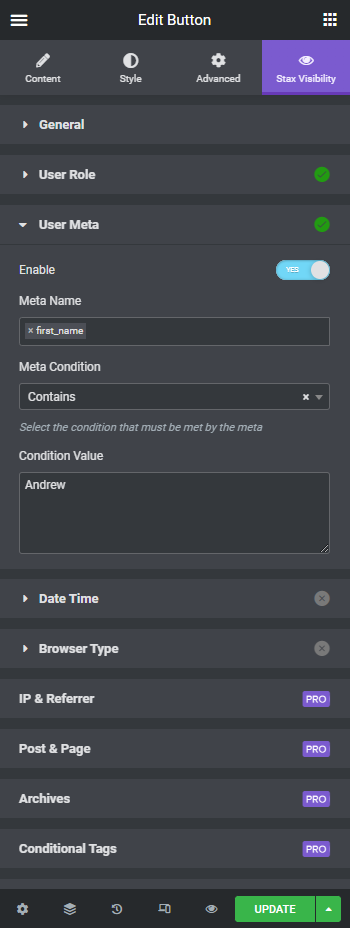
Visibility Logic for Elementor - Restrict widget/section by user meta. 
Visibility Logic for Elementor - Restrict widget/section by date and time. Show content at a certain date. 
Visibility Logic for Elementor - Restrict widget/section by browser used. 
Visibility Logic for Elementor - Admin Panel
Installation
- Upload the plugin to your ‘wp-content/plugins’ directory
- Activate the plugin
- Edit a page using Elementor
- Select an existing element or add a new one.
- Go to Stax Visibility tab.
- Enable conditions and set your restrictions for the Elementor widget or section.
- That is it 🙂
Reviews
Contributors & Developers
“Visibility Logic for Elementor” is open source software. The following people have contributed to this plugin.
Contributors“Visibility Logic for Elementor” has been translated into 8 locales. Thank you to the translators for their contributions.
Translate “Visibility Logic for Elementor” into your language.
Interested in development?
Browse the code, check out the SVN repository, or subscribe to the development log by RSS.
Changelog
2.3.5.1
- Update readme.txt to include patchstack.com report bug link
2.3.5
- Add extra security checks when saving plugin options.
2.3.4
- Upgrade Appsero SDK
2.3.3
- Fix Elementor deprecation warnings
2.3.2
- Fix Datetime render
2.3.1
- Add support for Elementor’s experimental containers
2.2.9
- Fix user meta when selecting data from the user table; eq. email.
2.2.8
- Fix require plugin message display in admin page
2.2.7
- Register query control – use to register_control method for previuous Elementor versions compatibility.
2.2.6
- Fix state markers for applied options in Elementor editor
- Add support for new Pro options
2.2.5
- Fix css render for hiding sections
2.2.4
- Added new variation for Date & Time option – Weeks Days + Time
- Fixed a bug on Date & Time option where server time was not fetch correctly. fixed date-time condition over midnight
- Tested on WP 5.9
- Improved admin UI
2.2.3
- Fix error when using Elementor version older than 3.3.0
2.2.2
- New Section option: Hide section when all the widgets inside it are hidden
- Fix printed styles for hidden elements of the same type.
2.2.1
- Added extra compatibility with Visibility Logic Pro older versions
2.2.0
- Added Enabled/Disabled icons on all sections to inside Stax Visibility tab to see at a glance which options are in use.
- Added Dynamic conditions based on all Elementor Pro Dynamic tags (in PRO version)
2.1.7
- Date and time conditions UI improvement to show current server time in editor
2.1.6
- Fix Section restriction when used with Hide HTML option
- Fix integration with Paid Memberships Pro plugin for section restrictions
2.1.5
- Improved logic and fixed Condition type when set to “At least one” to match the restrictions
2.1.4
- Improvement: Added AJAX control for User meta select to improve editor speed
- Fix Fallback text so it shows correct escaped HTML
2.1.3
- Moving from version 1.2.0 is won’t change anything on your site. We added safe fallback settings for older setting from v1. Old settings are now being taken into consideration and are available in the Widget settings. You can switch to nee new settings if you like or just leave those in place.
2.1.2
- Added more User meta conditional operators
- Added icon next to Widgets and Sections with conditions enabled in Elementor editor
- Admin settings page improvements
2.1.1
- Update migration logic to be less memory demanding
2.1.0
- New free feature : User Meta content restriction
- New free feature: Restrict content based on User Browser(Chrome, Mozilla, Safari, etc)
- New free feature: Date & Time restrictions for content
2.0.3
- Old settings migration logic update for inner elements.
2.0.2
- Make the settings migration automatic on plugin update.
2.0.1
- Fix PHP version compatibility in Updates logic
2.0.0
- Code logic refactoring and introducing Pro features.
1.2.0
- Fixed the edge case when you combined hiding elements for guests and user role
1.1.0
- Made the selectors full width since there was a bug with Select2 control
1.0.4
- Made changes to the hiding logic and the element is fully hidden, no extra empty wrapping divs shown
1.0.3
- Visibility settings added for Section
1.0.2
- Added translation pot file
1.0.0
- Initial release
Be a contributor
If you want to contribute, go to our GitHub Repository.
You can also add a new language via translate.wordpress.org.