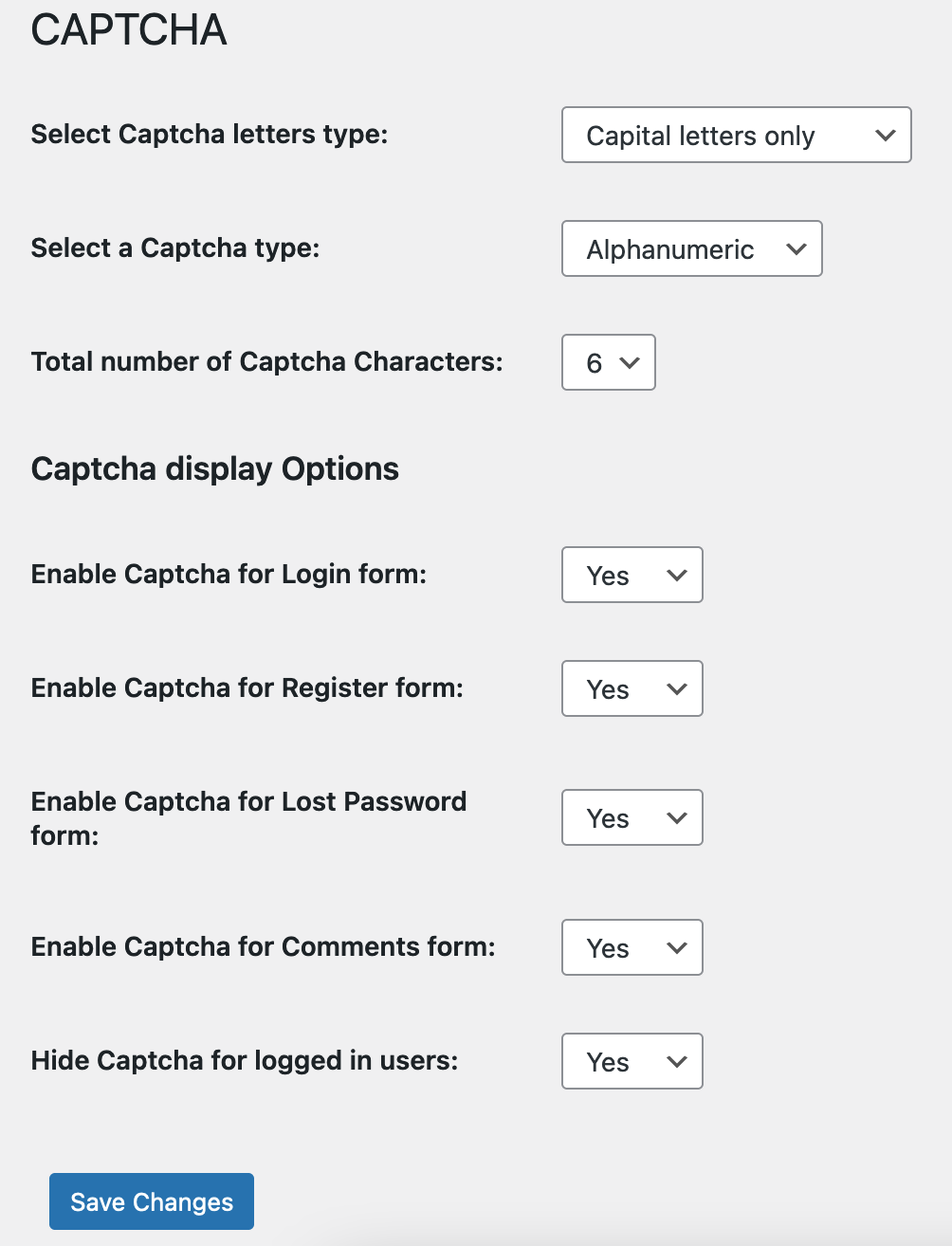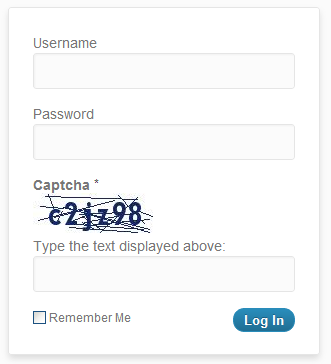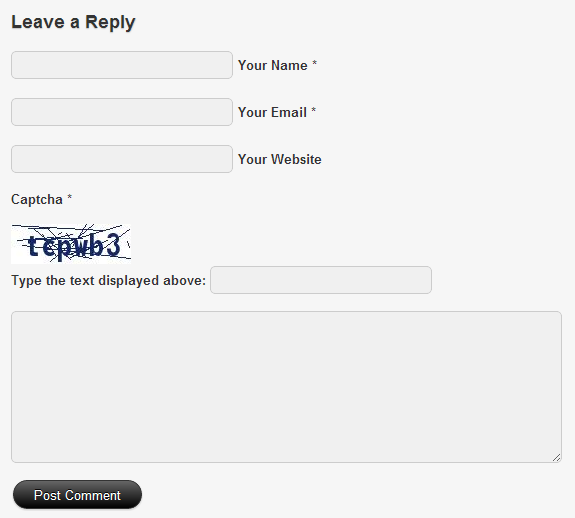Description
Adds GDPR compatible captcha code anti-spam protection to WordPress forms – comments form, registration form, lost password form, and login form. In order to post comments or register, users have to type in the code shown on the image. This prevents spam from automated bots & adds security. No external services (like Google ReCaptcha) are used. No API keys are needed, and no user-identifiable data is used so it’s GDPR compatible.
Features
- Captcha position – comments form, login form, registration form, or lost password form.
- Letters type – capital letters, small letters, or captial & small letters.
- Captcha type – alphanumeric, alphabets or numbers.
- Translation enabled.
Screenshots
Installation
- Download the plugin.
- Upload to your blog (/wp-content/plugins/).
- Activate it.
- Click the ‘Captcha’ menu.
- Fill in the options.
- You’re done!
FAQ
-
How to disable this plugin?
-
Just use standard Plugin overview page in WordPress admin section and deactivate it or rename plugin folder /wp-content/plugins/captcha-code-authentication over FTP access.
-
Will it slow my site down?
-
No, it won’t. It’s only loaded on the pages it protects.
-
How can I report security bugs?
-
You can report security bugs through the Patchstack Vulnerability Disclosure Program. The Patchstack team help validate, triage and handle any security vulnerabilities. Report a security vulnerability.
Uninstalling is as simple as deactivating and deleting the plugin.
Reviews
Contributors & Developers
“Captcha Code” is open source software. The following people have contributed to this plugin.
Contributors“Captcha Code” has been translated into 7 locales. Thank you to the translators for their contributions.
Translate “Captcha Code” into your language.
Interested in development?
Browse the code, check out the SVN repository, or subscribe to the development log by RSS.
Changelog
3.1
- 2024/03/13
- bug fix related to saving settings
3.0
- 2024/01/31
- security fix
2.9
- 2023/12/29
- complete rewrite
1.0
- 2012/07/17
- initial release